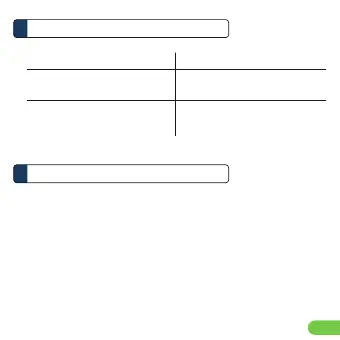ID2
Keterangan
2
Instalasi
3
Untuk mengatur ulang bohlam
ke pabrik default
Untuk beralih antara Tambah
Otomatis/ Mode EZ dan Mode
AP konfigurasi
Matikan - Nyalakan bohlam
selama tiga (3) kali berturut-turut
Matikan - Nyalakan bohlam
selama tiga (3) kali berturut-turut
Aktifitas Langkah yang Diperlukan
A. Persiapan
1. Tempatkan Smart Bulb dan Telepon dalam jarak tiga kaki
dari router.
Catatan:
- Pastikan ponsel terhubung ke router melalui 2.4GHz jaringan
nirkabel.
- Smart Plug hanya beroperasi pada Wireless N 2.4GHz.
(Mendukung WPA ATAU WPA2 saja)