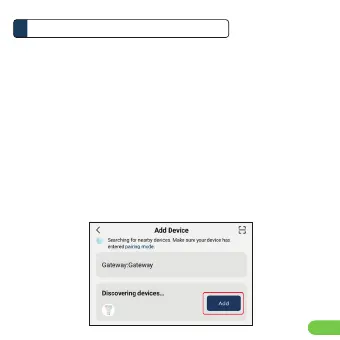ID4
Instalasi
3
Metode A: Auto Add Configuration
B. Pengaturan Smart Blub
1. Colokkan Smart Bulb ke soket dasar E14 dan nyalakan.
2. Luncurkan Aplikasi mEzee dan login dengan akun Anda.
3. Konfirmasikan bahwa unit fisik Smart Bulb berkedip cepat,
jika tidak Power-Off Power-On tiga (3) kali berturut-turut.
4. Ketuk Add Device atau
+ di pojok kanan atas.
5. Jika Bluetooth pada ponsel Anda diaktifkan, lanjutkan
dengan Metode A. Jika perangkat seluler Anda tidak
memiliki Bluetooth, lanjutkan dengan Metode B.
1. Setelah mengetuk Add Device atau + dari layar
utama, tombol aplikasi akan mulai menemukan perangkat.
2. Ketuk Add.