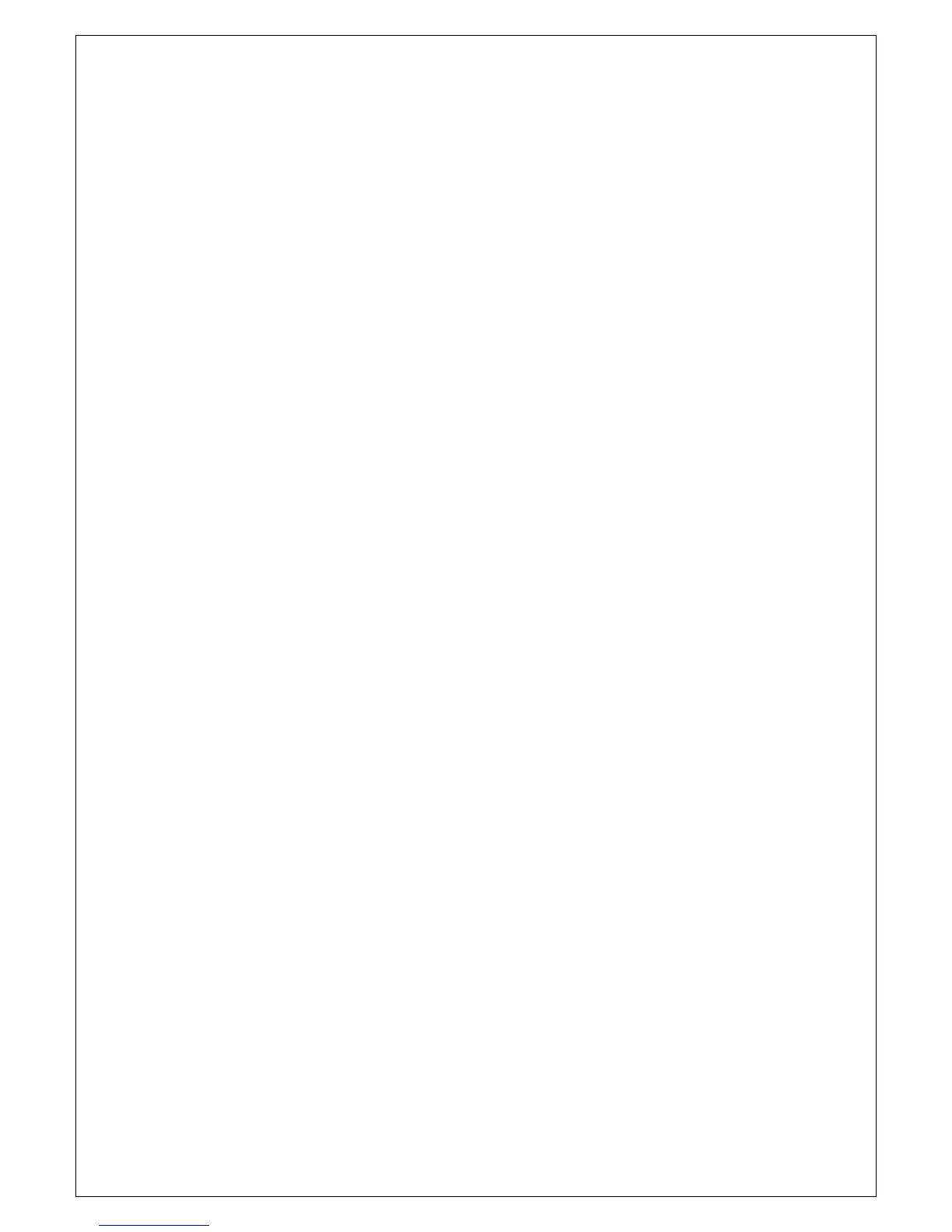Tel : (886-2) 2231-6789 , Fax :(886-2) 2231-5678
TABLE OF CONTENTS
SERVICE WARNING
·····································
1
A. IMPORTANT SAFETY INSTRUCTION
·····················
1
B. SPECIFICATIONS
····································
2
C. TIMING CHART
······································
5
D. CONTROL LOCATION
·································
6
E. ADJUSTMENT CONTROL LOCATION
·····················
7
F. ADJUSTMENT PROCEDURE
····························
8
G. BLOCK DIAGRAM
···································
13
H. TROUBLE SHOOTING HINTS
···························
19
I. REPLACEMENT PARTS LIST
···························
27
J. CONDUCTION VIEW
·································
59
K. SCHEMATIC DIAGRAM
·······························
61
2