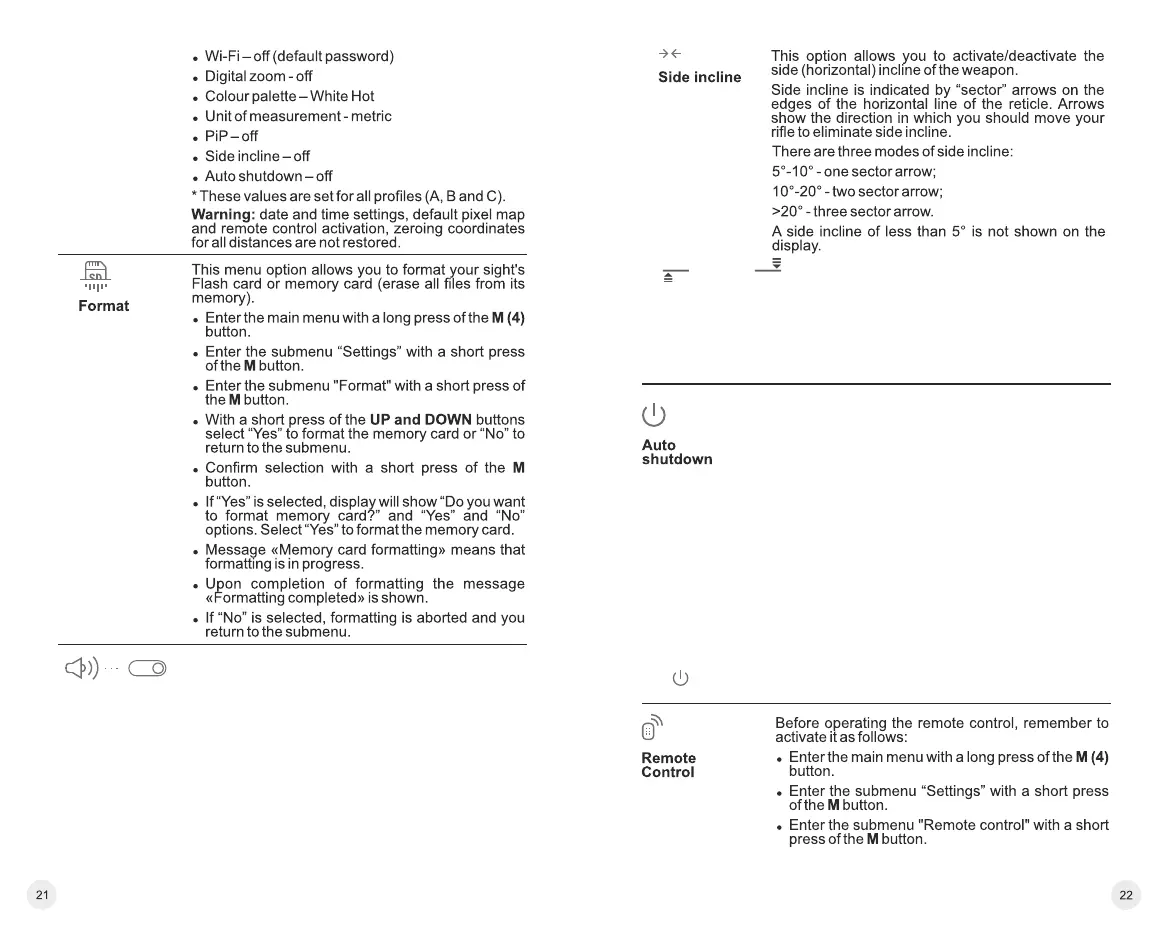= Select submenu with UP (8) and DOWN (10)
buttons.
= Press briefly the M (9) button the enter the
submenu.
= Turn the microphone on/off with a short press of
the M (9) button.
= Hold down the M (9) button to enter the main
menu.
= With the microphone on, you will have audio track
in your video. Microphone is off by default.
Microphone
Off
= Enter the main menu with a long press of the M (4) button.
= Confirm your selection with a short press of the M button.
= Enter the submenu “Side incline” with a short press of the M button.
= Select “On” with the UP (3) and DOWN (5) buttons to activate side
incline; «Off» to deactivate.
Upwards > 70°; Downwards >70°; Leftwards >30°;
Rightwards >30°
This option allows you to activate automatic shutdown
the sight which determines whether your riflescope is in a
shooting position. Automatic shutdown is actuated after
you move the riflescope relative to the optical axis:
Note: if Auto shutdown is active, the status bar shows the respective
icon and selected time period 1 min.
= With the UP (3) and DOWN (5) buttons select the time period (1 min, 3
min, 5 min) upon expiry of which the sight will automatically shut down.
Select “Off” if you wish to desactive Auto shutdown.
= Confirm your selection with a short press of the M button.
= Enter the submenu “Auto shutdown” with a short press of the M button.
= Enter the main menu with a long press of the M (4) button.
