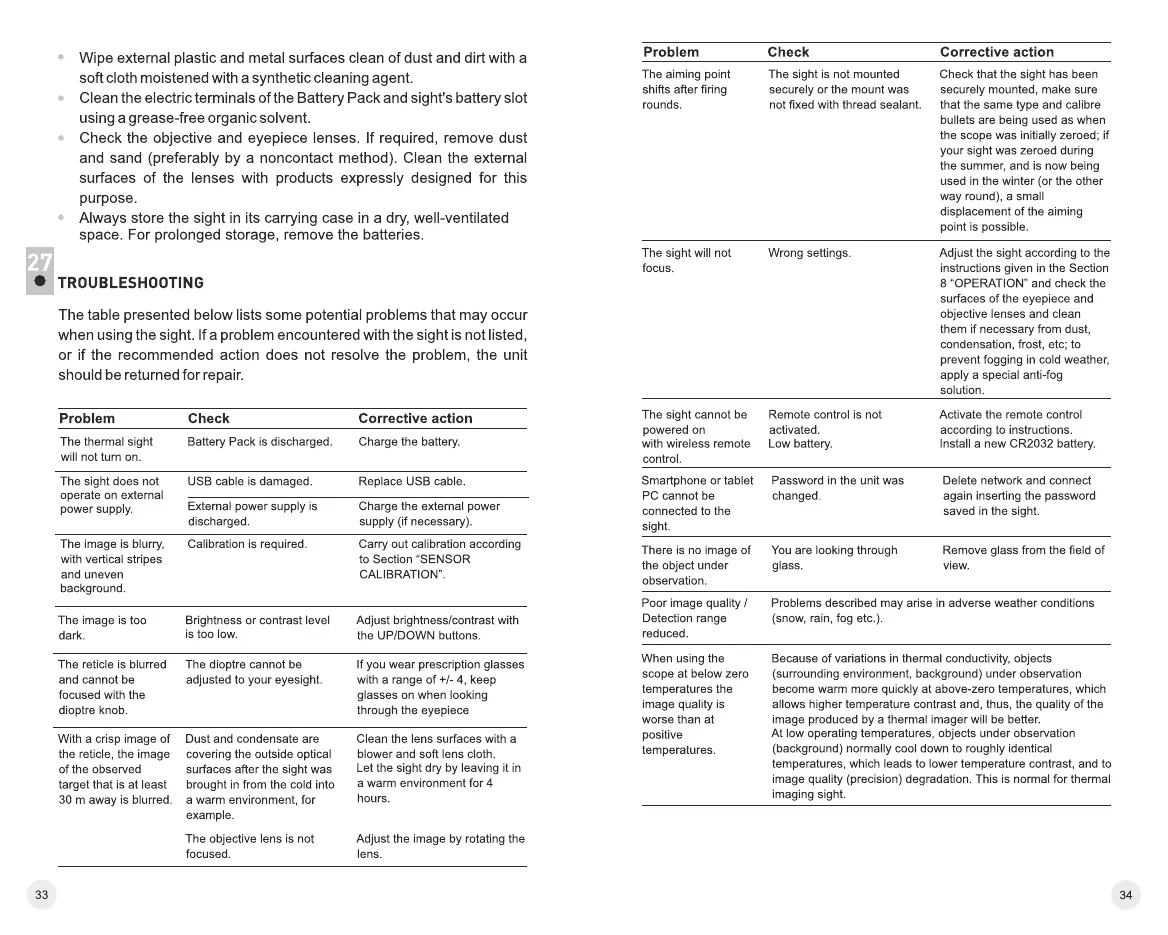The defective pixels on the sensor may proportionally increase in size when
digital zoom is activated.
Attention! The display of a thermal imager may have 1-2 pixels represented as
bright white or color (blue, red) dots which cannot be deleted and are not a defect.
Follow the link to read FAQs on thermal vision http://www.pulsar-
