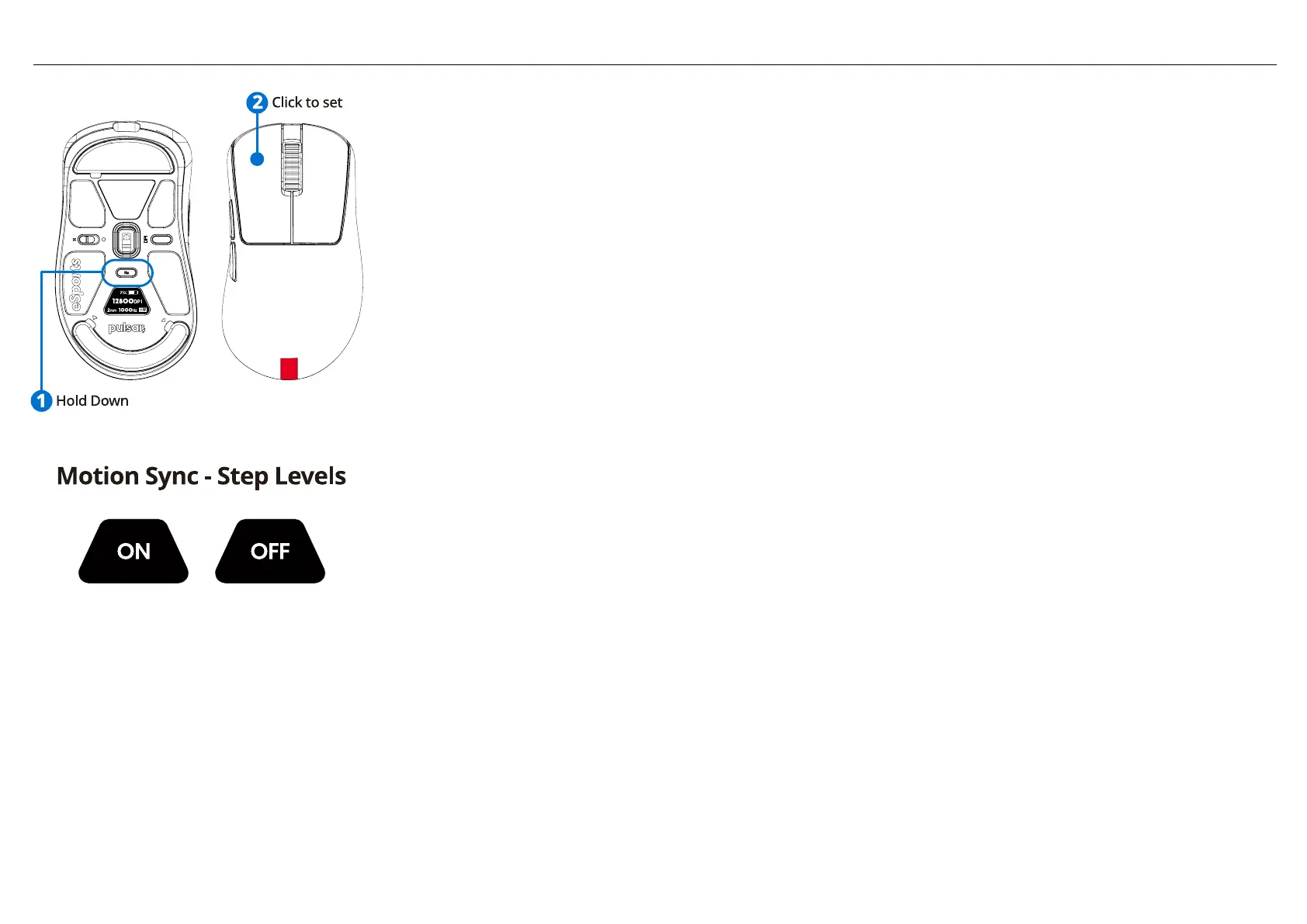Motion Sync Setting
[ENG]
1. Press the "Polling Rate" button to activate the OLED display. The OLED screen will show the current configuration.
2. To enable or disable "Motion Sync," hold down the Polling Rate Button and press the
left mouse button. The OLED will display only the current setting value, hiding others.
3. After completing the configuration, wait for 3 seconds. The OLED screen will then display the current overall settings.
4. Wait an additional 3 seconds, and the OLED screen will automatically turn off.
[KOR]
[JP]
[FR]
1. Appuyez sur le bouton "Taux de rafraîchissement" pour activer l'écran OLED. L'écran OLED affichera la configuration actuelle.
2. Pour activer ou désactiver la fonction 'Motion Sync', maintenez enfoncé le bouton de taux de rafraîchissement tout en appuyant sur
le bouton gauche de la souris. L'OLED affichera alors uniquement la valeur de configuration actuelle, masquant les autres valeurs.
3. Après avoir terminé la configuration, attendez 3 secondes. L'écran OLED affichera alors la configuration globale actuelle.
4. Attendez encore 3 secondes supplémentaires, et l'écran OLED s'éteindra automatiquement.
[ES]
1. Presione el botón "Tasa de Muestreo" para activar la pantalla OLED. La pantalla OLED mostrará la configuración actual.
2. Para habilitar o deshabilitar la función 'Sincronización de Movimiento', mantenga presionado el botón de tasa de sondeo y presione
simultáneamente el botón izquierdo del ratón. En este punto, la pantalla OLED mostrará solo el valor de configuración actual, ocultan-
do otros valores de configuración.
3. Después de completar la configuración, espera 3 segundos. La pantalla OLED mostrará entonces la configuración general actual.
4. Espera otros 3 segundos adicionales y la pantalla OLED se apagará automáticamente.
[CN]
