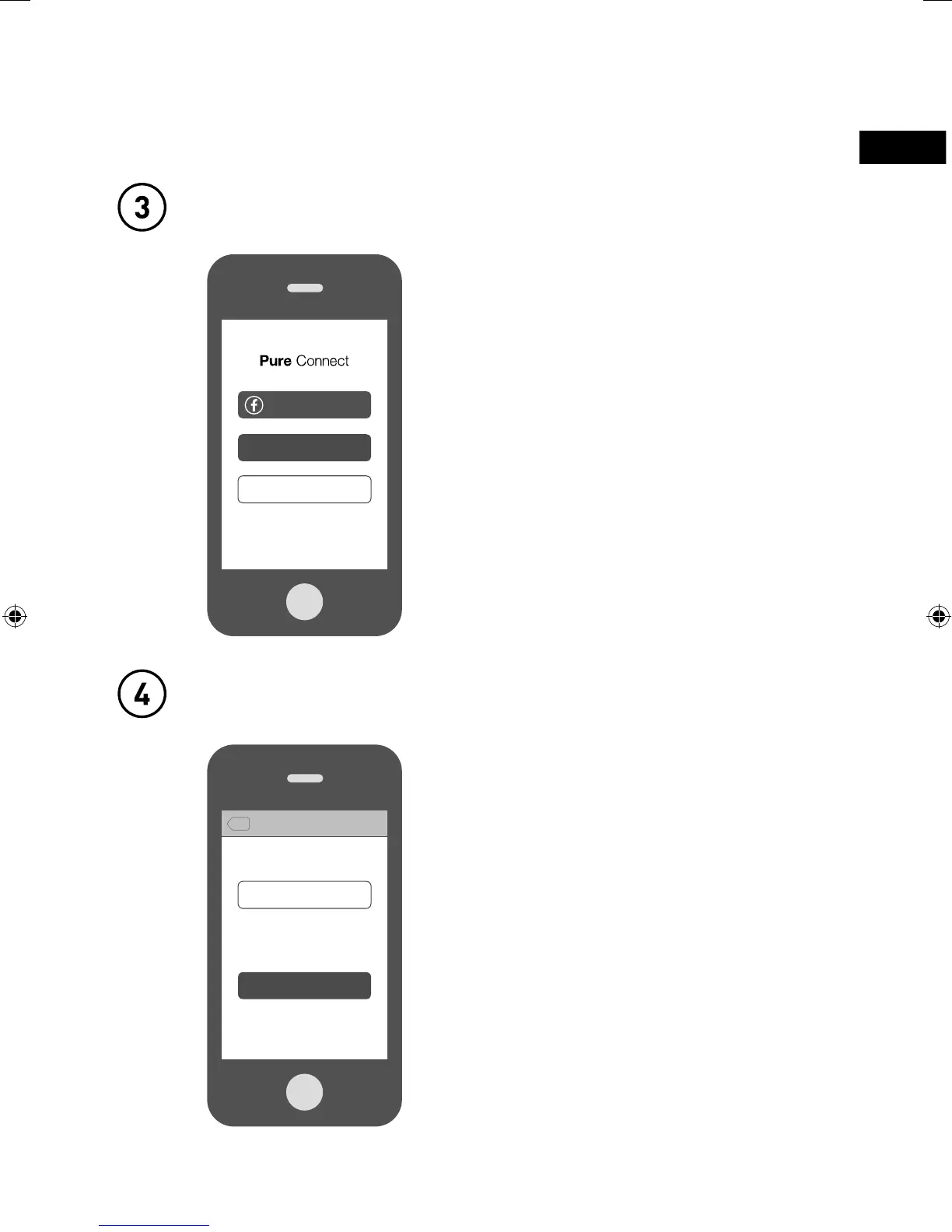5
Ouvrez l'application Pure Connect et
connectez-vous
Connectez l'enceinte Jongo à votre réseau Wi-Fi
Pour tirer le meilleur parti de votre Jongo,
vous devez créer un compte Pure Connect
gratuit. Vous pouvez créer un compte
Pure Connect en utilisant votre compte
Facebook ou votre adresse e-mail*.
Lors de votre première connexion à
l'application, une option vous proposera de
connecter l'enceinte Jongo à votre réseau
Wi-Fi. Il vous suffit d'appuyer sur
Set up
a Jongo
(Configurer un Jongo) et de suivre
les instructions à l'écran pour connecter
l'enceinte Jongo à votre réseau Wi-Fi.
*Si vous utilisez l'application Pure Connect pour iOS, vous devrez vous rendre sur connect.pure.com pour créer un compte à l'aide de votre adresse e-mail.
Sign in with Facebook
Sign in
Start listening
Skip Jongo Setup
Set up a Jongo
What would you like to do?
Tap above to connect a Jongo to your Wi-Fi
now, or do it later by going to ‘Settings’.
Back
Welcome
Jongo_T2_T4_QSG-Bear-US-v1.indb 5 9/2/2014 11:32:41 AM
