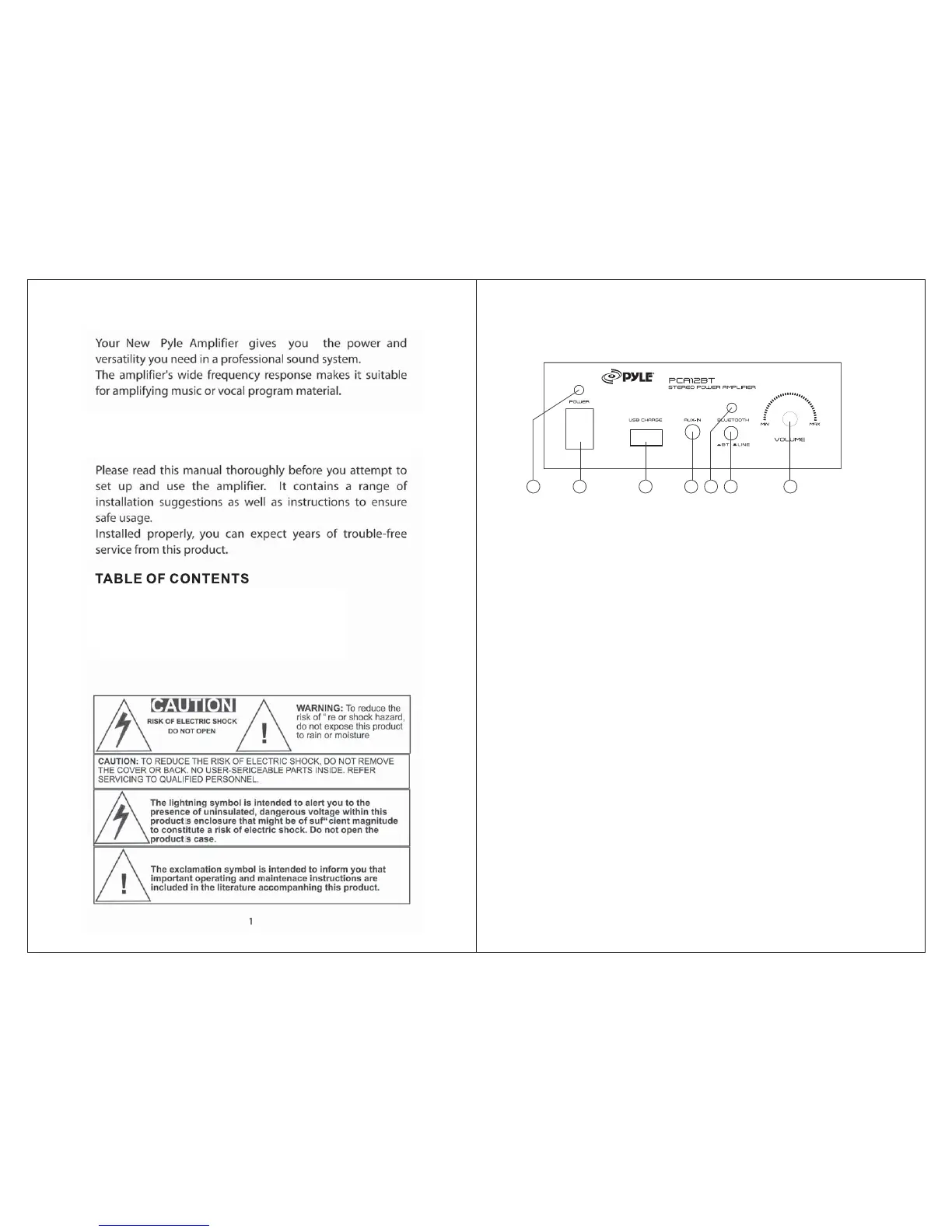PCA12BT
1 2 3 4 5 6 7
1. POWER On LED Indicator
-Lights to indicate power is turn on or off.
-
-
4.
-
-
-
-
2.Main Power on Switch
The amplifier is switched ON or OFF by using this switch.
3.USB Charge Port
USB port charges for smartphone, not for USB reader
function.
AU X/ CD IN
-Lets you easily connect the computerized MP3 Device
(player) sources, such as PC(
CD ROM),laptop, walkman,
iPod,and cell phone.
5.BLUETOOTH Indicator
When switches to Bluetooth mode, the indicator light will
be on.
When plays by Bluetooth mode, the light will flash.
6.Bluetooth/Line input switch
Mode button switches between the Bluetooth and Line
audio inputs.
Pushed in
is for Bluetooth function, and pushed out is for
Line input.
7.Master Volume Control
-Lets you adjust the overall sound level, and turn the knob
clockwise to increase the volume.
2
2X25W
PCA12BT can be compatible with any mobile device and computerized
devices (MP3) via 3.5mm to RCA converter.
FOREWORD
FEATURES AND CONTORLS
FRONT PANEL
1. Features and Controls
2. Caring for your Pyle Amplifier
3.Troubleshooing
4. Limited Warranty and Specifications
