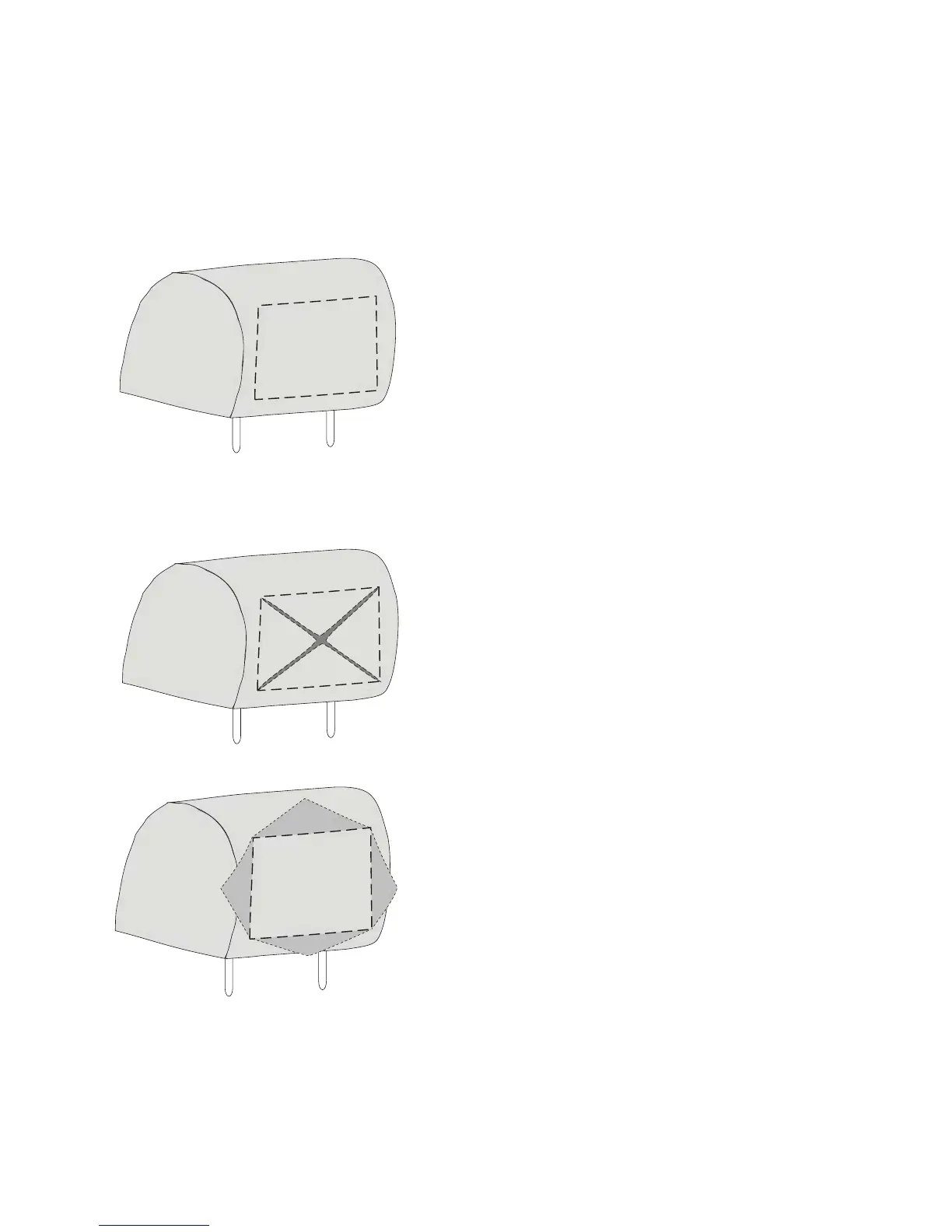Remove foam & obstructions
Carefully peel back the material. Set the
adjustable blade to one inch depth and cut
around the edges of the hole, staying 1/4 inch
inside the edge. Pull up one corner of the foam
and use the blade to cut underneath. Remove
small section at a time, using the pull up and
cut method for uniform depth. Use a dremel or
other appropriate tool to remove other
obstructions. Insert the monitor to measure the
fit and make adjustments if necessary
7
Measurements
Push on the headrest with your fingers to make
sure there are no obstructions that would hinder
the installation. Use the paper template to mark
the area to be cut.
Cut the headrest
using an adjustable-depth blade, start
your cut 1/4 inch inside one corner and
cut diagonally across, stopping 1/4 inch in
from the other corner. Repeat the procedure
for the other two corners.