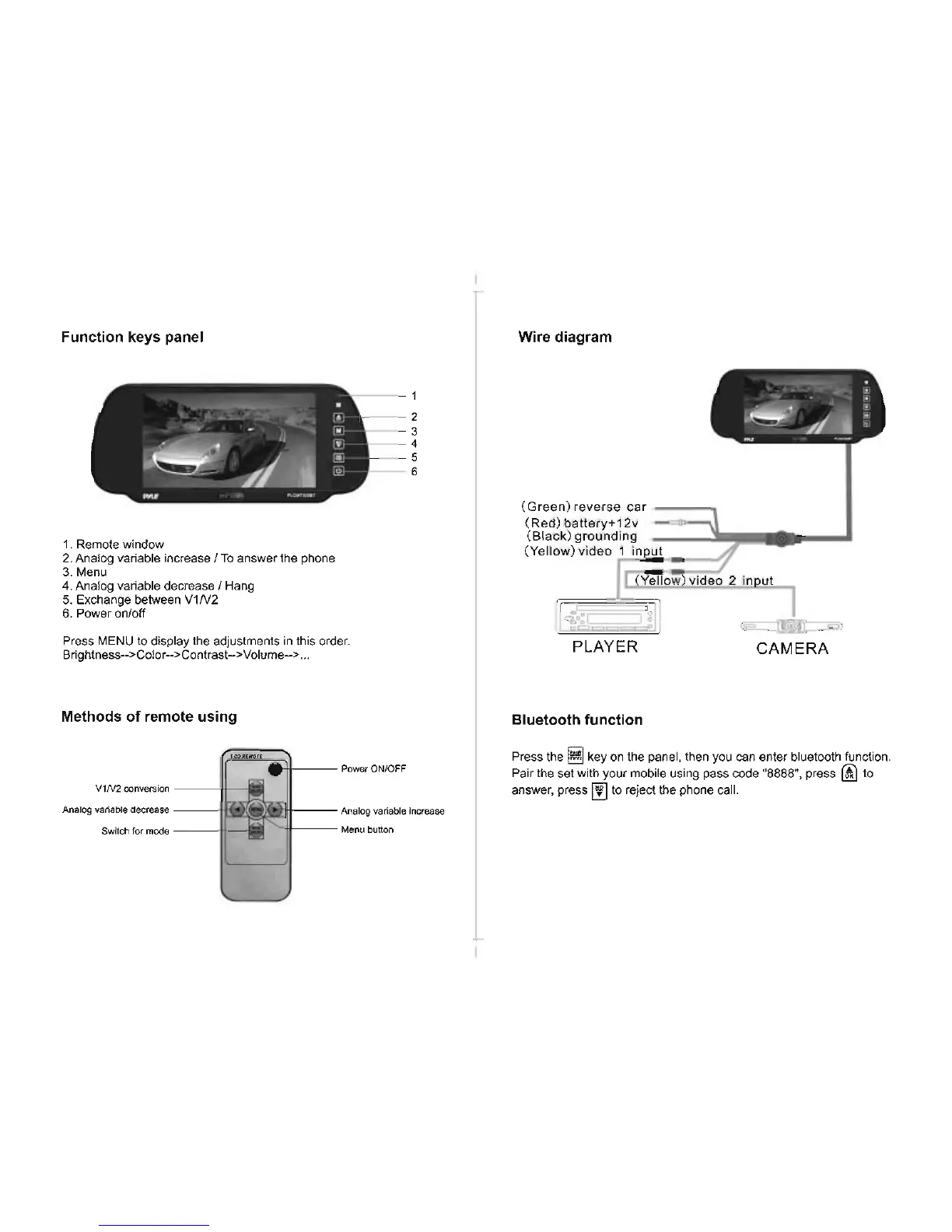Function keys panel
"
M
-
~
~
..
~
//
i
~
,------
2
...----
3
f----
4
5
.----
6
PLCM7300BT
1.
Remote window
2.
Analog variable increase /
To
answer the phone
3.
Menu
4.
Analog variable decrease / Hang
5.
Exchange between
V1N2
6.
Power on/off
Press MENU to display the adjustments
in
this order.
Brig htness-->Color -->Contrast -->
Vol
u me-->
...
Methods
of
remote using
LCD
REMOTE
_
+1----
Power ON/OFF
V1N2
conversion
----1-1--
__
Analog variable decrease
----ffi
.,~~tJH
r_--
Analog variable increase
Switch for mode
----U--
_
'-+1----
Menu button
Wire diagram
(Green)
reverse
car
___
_
(Red)
battery+
12v
(Black)
grounding
(Yellow)
video
1
input
__
'1
,.
__ -
PLAYER
Bluetooth function
(=
:::t]@)[L
=)
CAMERA
Press the
~
key on the panel, then you can enter bluetooth function.
Pair the set with your mobile using pass code "8888", press
@ to
answer, press
[!]
to reject the phone call.