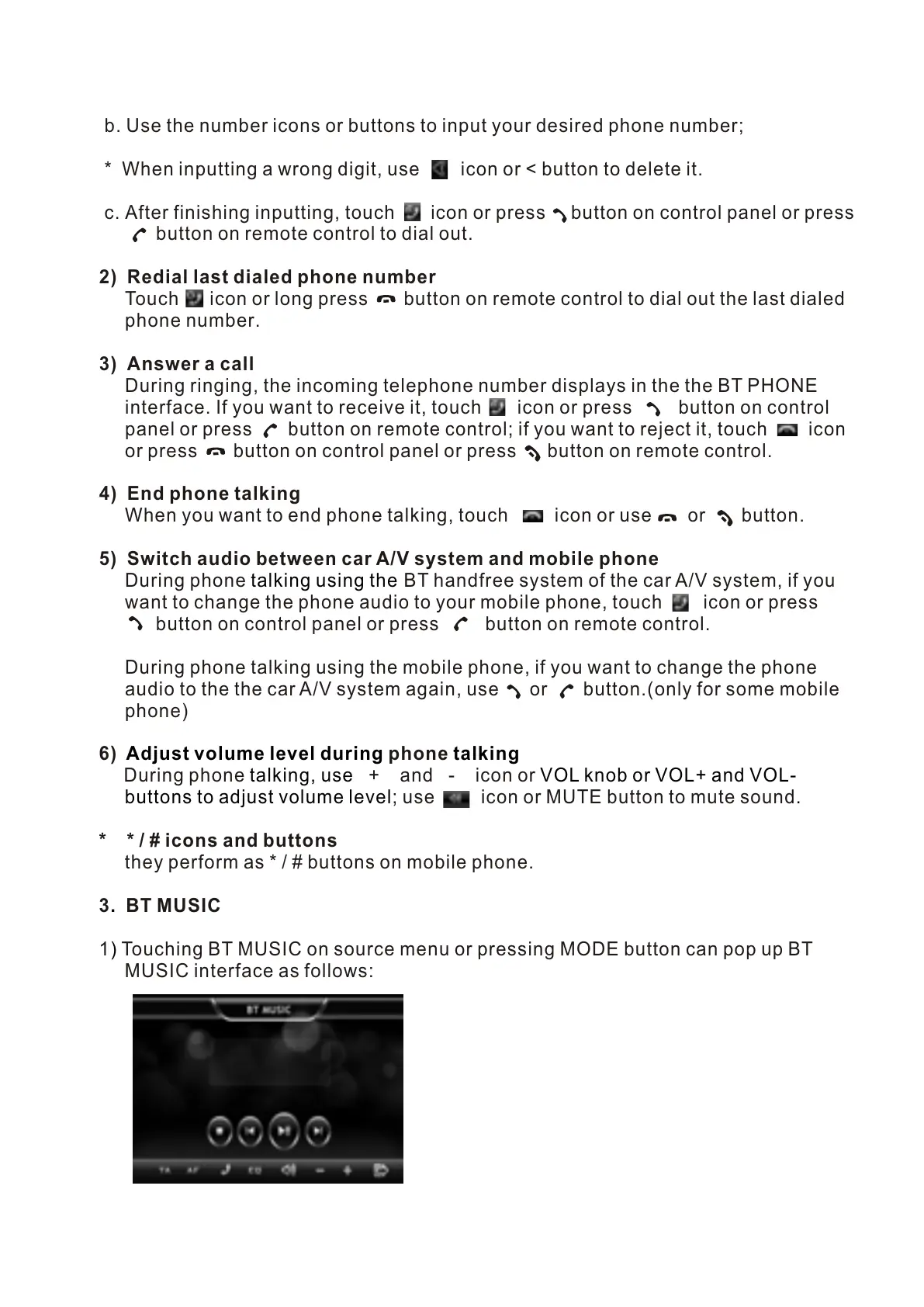USER SWFUSER SWF
BT
MUSIC
BT
MUSIC
b. Use the number icons or buttons to input your desired phone number;
* When inputting a wrong digit, use icon or < button to delete it.
c. After finishing inputting, touch icon or press button on control panel or press
button on remote control to dial out.
2) Redial last dialed phone number
Touch icon or long press button on remote control to dial out the last dialed
phone number.
3) Answer a call
During ringing, the incoming telephone number displays in the the BT PHONE
interface. If you want to receive it, touch icon or press button on control
panel or press button on remote control; if you want to reject it, touch icon
or press button on control panel or press button on remote control.
4) End phone talking
When you want to end phone talking, touch icon or use or button.
5) Switch audio between car A/V system and mobile phone
During phone BT handfree system of the car A/V system, if you
want to change the phone audio to your mobile phone, touch icon or press
button on control panel or press button on remote control.
During phone talking using the mobile phone, if you want to change the phone
audio to the the car A/V system again, use or button.(only for some mobile
phone)
6) phone
During phone + and - icon or
; use icon or MUTE button to mute sound
* * / # icons and buttons
they perform as * / # buttons on mobile phone.
3 BT MUSIC
1 Touching BT MUSIC on source menu or pressing MODE button can pop up BT
MUSIC interface as follows:
talking using the
Adjust volume level during talking
talking, use VOL knob or VOL+ and VOL-
buttons to adjust volume level .
.
)
USER SWFUSER SWF
BT
MUSIC
BT
MUSIC