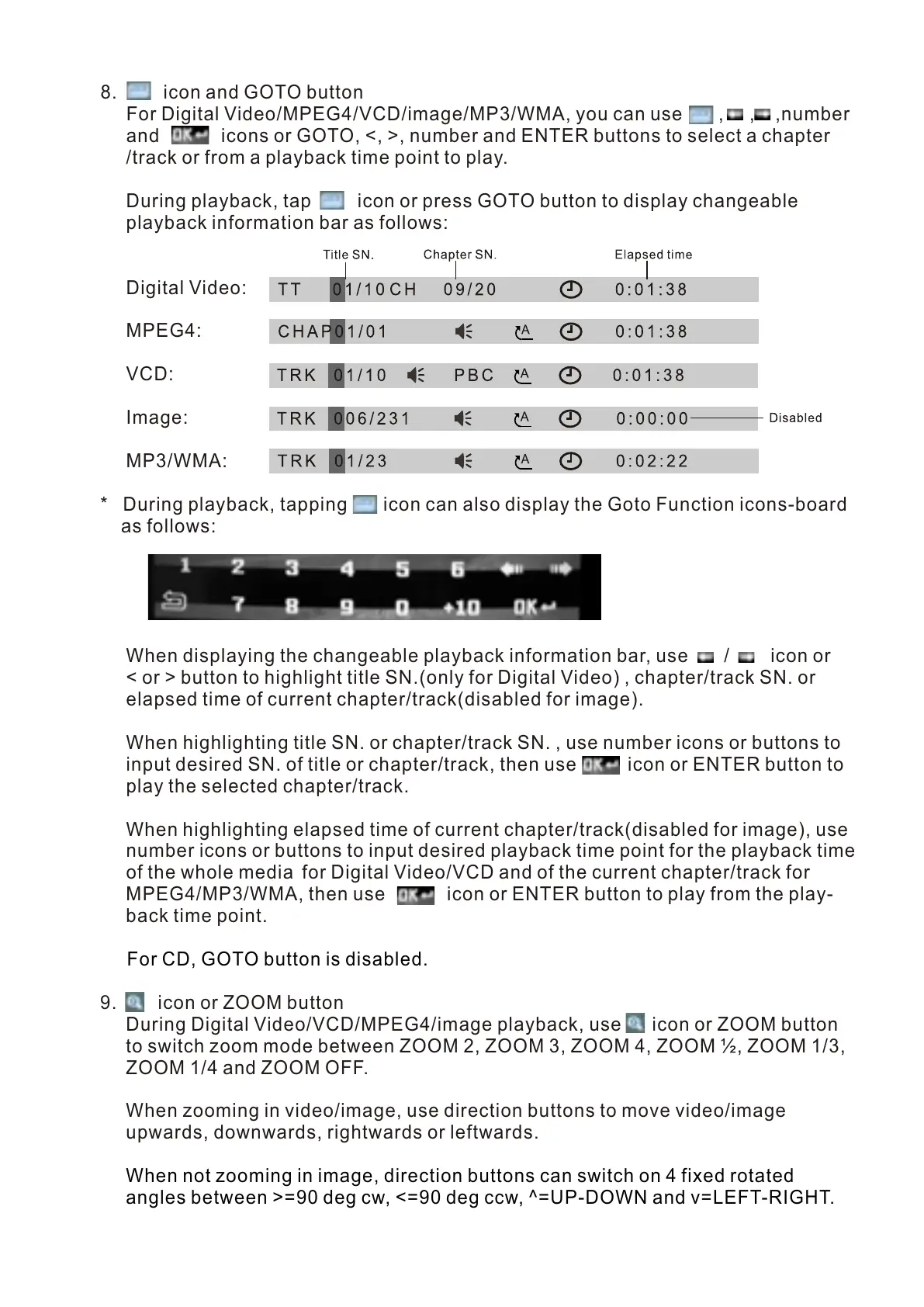8. icon and GOTO button
For Digital Video/MPEG4/VCD/image/MP3/WMA, you can use , , ,number
and icons or GOTO, <, >, number and ENTER buttons to select a chapter
/track or from a playback time point to play.
During playback, tap icon or press GOTO button to display changeable
playback information bar as follows:
Digital Video:
MPEG4:
VCD:
Image:
MP3/WMA:
* During playback, tapping icon can also display the Goto Function icons-board
as follows:
When displaying the changeable playback information bar, use / icon or
< or > button to highlight title SN.(only for Digital Video) , chapter/track SN. or
elapsed time of current chapter/track(disabled for image).
When highlighting title SN. or chapter/track SN. , use number icons or buttons to
input desired SN. of title or chapter/track, then use icon or ENTER button to
play the selected chapter/track.
When highlighting elapsed time of current chapter/track(disabled for image), use
number icons or buttons to input desired playback time point for the playback time
of the whole media for Digital Video/VCD and of the current chapter/track for
MPEG4/MP3/WMA, then use icon or ENTER button to play from the play-
back time point.
9. icon or ZOOM button
During Digital Video/VCD/MPEG4/image playback, use icon or ZOOM button
to switch zoom mode between ZOOM 2, ZOOM 3, ZOOM 4, ZOOM ½, ZOOM 1/3,
ZOOM 1/4 and ZOOM OFF.
When zooming in video/image, use direction buttons to move video/image
upwards, downwards, rightwards or leftwards.
For CD, GOTO button is disabled.
When not zooming in image, direction buttons can switch on 4 fixed rotated
angles between >=90 deg cw, <=90 deg ccw, ^=UP-DOWN and v=LEFT-RIGHT.