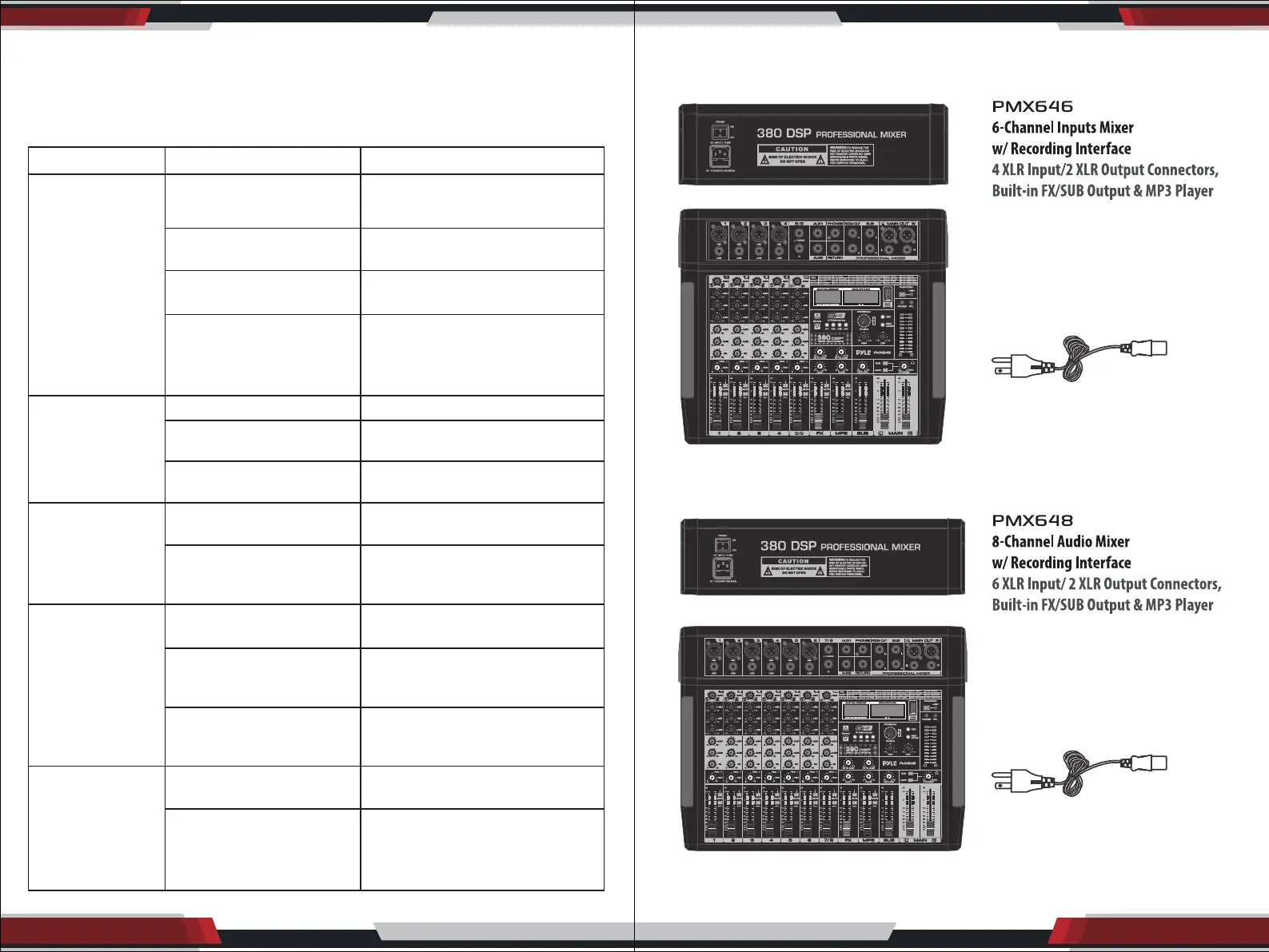www.PyleUSA.com14 www.PyleUSA.com 15
Troubleshooting
If a problem occurs while operating, use this troubleshooting guide to help
remedy the problem before requesting repairs. If the problem persists,
consult your nearest dealer.
PROBLEM POSSIBLE CAUSES SOLUTIONS
Power can't be
turned on.
No output sound
One channel
no sound
Microphone
no sound
Distorted sound
Power Supply cord is not
connected or not connected
securely.
The power supply cord is
defective.
The AC power outlet has no
power.
The AC power source is from
an AC power extension cord.
Extension cord power switch
is not turned ON.
The power is turned OFF
The stereo level fader was
turned to minimum.
The main output audio cable
is missing or defective.
The gain control knob to the
channel was turned to minimum.
The level control knob to the
microphone channel was
turned to minimum.
No phantom power to the
condenser microphone
The gain control knob to the
microphone channel was
turned to minimum.
The level control knob to the
microphone channel was
turned to minimum.
The amplitude of the input
signal is over the threshold.
The amplitude of the main
output signal is over the
threshold of the connected
ampliers or active speakers.
Securely connect the power supply
cord to the mixer DC input and/or
the AC power outlet.
Replace the power supply cord.
Connect the power supply to an AC
power outlet with proper power.
Turn on the power switch of the AC
power extension cord.
Turn ON the power
Adjust the stereo level fader to have
an optimal output level.
Connect, repair or replace the audio
cables.
Adjust the gain control knob to that
channel to have an optimal output level.
Adjust the level control knob to that
channel to have an optimal output
level.
Turn on the phantom power.
Adjust the gain control knob to that
microphone channel to have an optimal
microphone output level.
Adjust the level control knob to that
microphone channel to have an
optimal microphone output level.
Adjust the gain control knob to lower
the input gain.
Adjust the stereo level fader to lower
the main output level.
