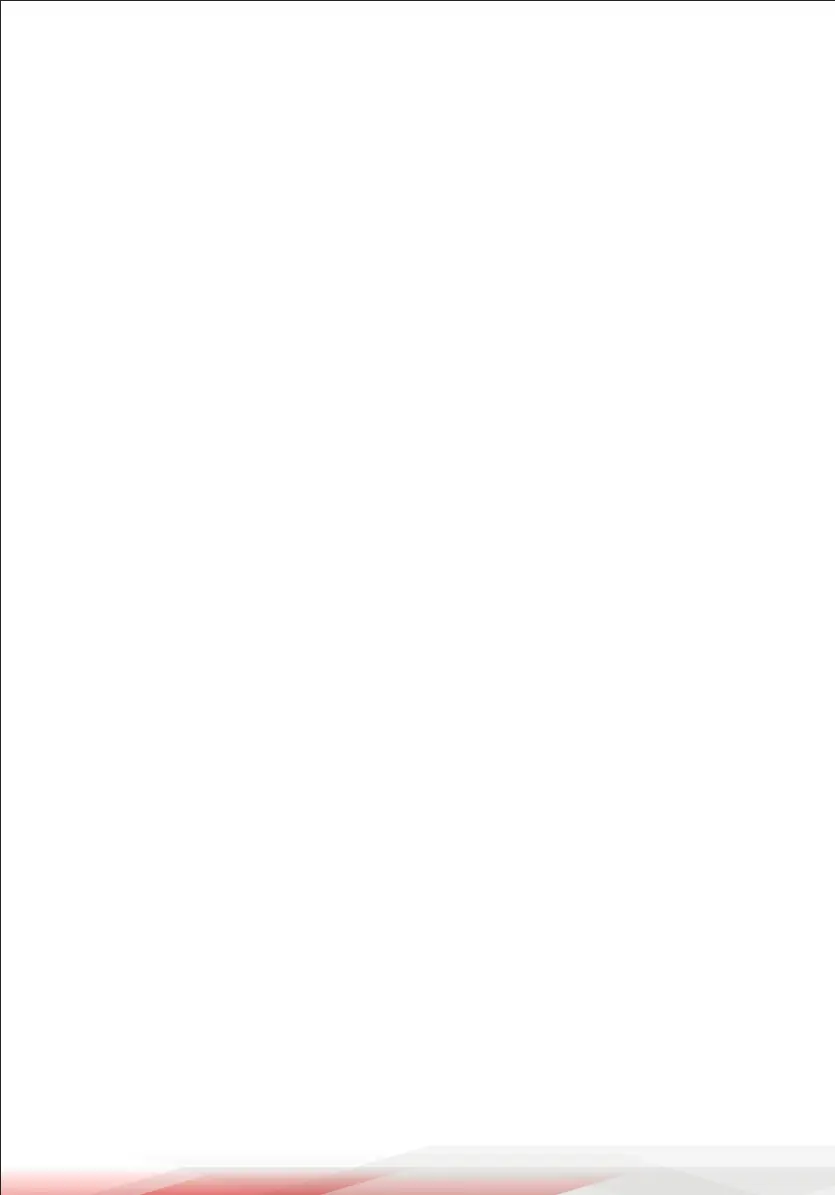www.PyleUSA.com
5
INSTRUCTIONS
Before connecting the speaker, make sure the system is o and the controls are
at the minimum level. Otherwise, the system could be damaged:
1. Plug the AC plug into an electrical outlet and to the speaker.
2. Plug the microphone into the “MIC” input with a 1/4-inch connector or Canon (XLR).
3. Plug an auxiliary system (CD, DECK, MP3, DVD, etc.) into the “LINE IN” input.
4. Turn on the systems. A green LED will light up on the speaker to indicate it is on.
5. Set the volume at the middle level on the MIC and LINE IN inputs.
6. Gradually increase the master volume.
7. Adjust the 5-band EQ controls to equalize the sound.
CAUTION
• Instructions are intended to alert the user to the risk of injury or material
damage if the unit is used improperly.
• Material damage refers to damage or other adverse eects caused concerning
the home and all its furnishings, as well as to domestic animals or pets.
CONTROLS
1. MP3 PLAY
2. USB input
3. 5-BAND EQUALIZER: Super musical 5-band equalizer for the output channel.
4. MICROPHONE INPUT: Connector for a balanced microphone.
5. TREBLE: This knob adjusts the treble.
6. BASS: This knob adjusts the bass.
7. EFFECT: This knob controls the signal level sent to the internal digital delay eect.
8. VOLUME CONTROL: Use this to set the volume level.
9. AUX IN: Allows a cassette recorder or CD player to connect to the main output.
10. CHANGE INPUT SOURCE: There are 2 input sources to choose from: AUX IN
and MP3.
11. POWER INDICATOR
