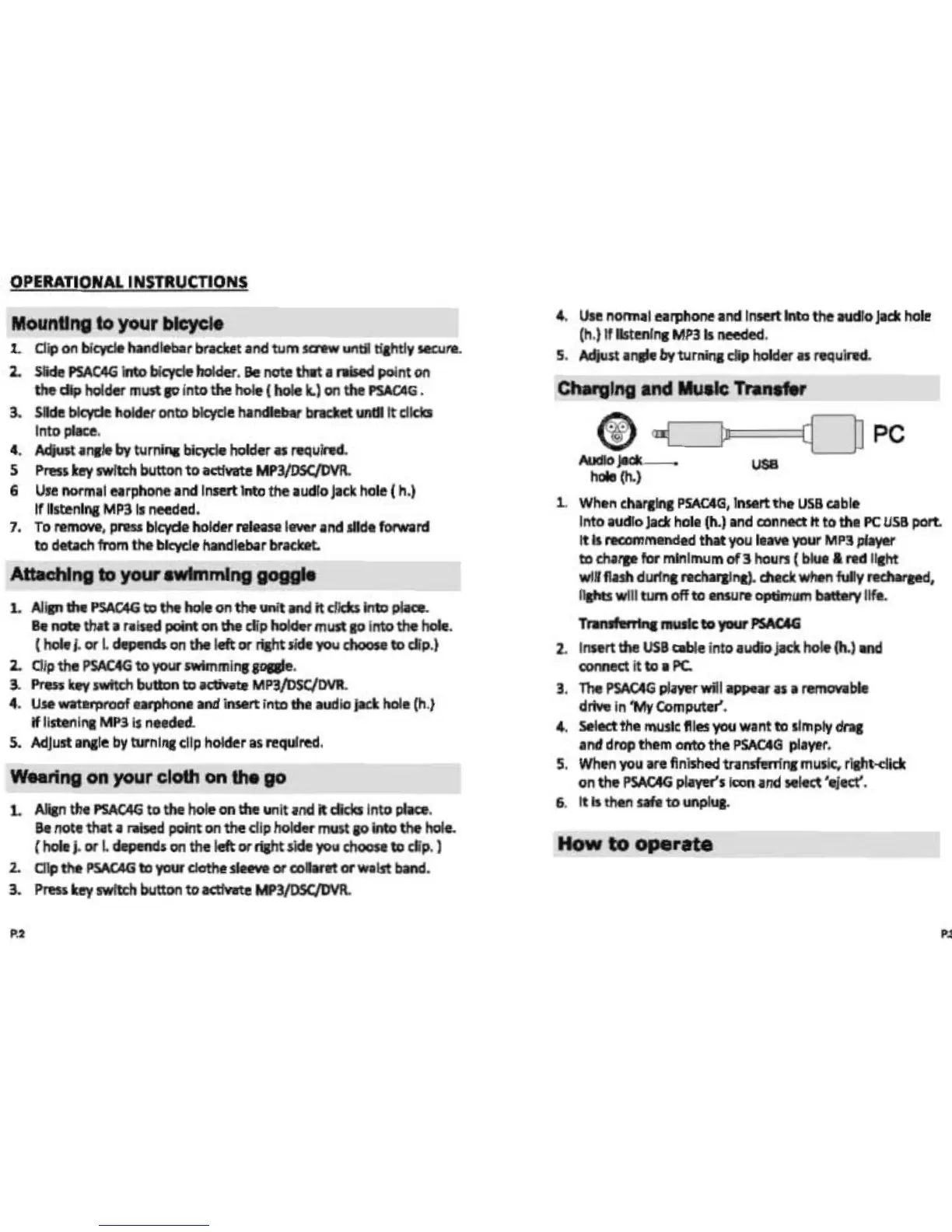OPERATIONAL INSTRUCTIONS
Mountlllll to your bIcycIo
1. Clip on bicydIt handlebar
brKket
and
tum
sa.w
UfltiI
tI,Ihtly
secure..
2. Side
PSAC4G
nto
bicyde holder.
Be
nate
tI.t
a rIMe! point
on
the
dip
tdder
must
to
into
the
hole ( hole k.)
on
the
PSAC4G
•
3.
SIde
bkyde
holder DntD bicycle handIeIJ.-
bnctet
unIIltdlcb
Into
pIKe.
4.
Ad;w.t.~
by
turninl
bicyde
holder
u
reqund.
5
Pr1!55
key
switch button
to
activate MP3/D5CIDVR.
6
Use
normal earphone and Insert Into
the
audio
Jack
hole (h.1
If
Iistenina MP31. needed.
7. To
remow,
preSl bleyde holder
releasel_r
and slide forward
to detach from
the
bicycle handlebar braclwt.
_l1li111
your
_mllIIIlICIIIIIIo
L
AI
..
_
PSAC4G
to the
hole
on
the
unit
-t
tt
cfdls Into
pIKe
.
Be
not.
tim
•
r.1sed
point
on
the
tip
holder must
10
into the hole.
I
hole
J..
Of
L
~
on
the
lett
or
rWlt
~
you
moe-
tD
dip.)
2. Clip the
PSAC4G
to'f'Ol6 5Wimmil"ll
IWe
.
3.
Pres5
Qy
$wtteh
button tD
mivilte
MP3/DSC1DVR
.
4.
UN
waterproof
.arphone
and insert
into
the audio
j.ck
hoi.
(h.1
if
listenlna; MP31s n
••
d.d.
5.
Adjust llnale by
turnllll
clip holder IS required.
WH.rtng on your cloth on
the
go
1.
Alien
the
PSAC4G
to
the
hole
on
the
unit
lind
It
dlclai
I
nto
pIKe.
Be
note
that
II
rabed point on the
di
p hoIdef ITMt
SO
Into the hole.
I hole).
or
L
depends
on
the left
or
riIht-
you
chooM
to
tip.)
2. Clip
the
P5ACAG
lDyow
dottle
sIewt
ormlarwtor_1st
banel.
3.
Pre»
key
swltcn
button
to
IIdfvate
MP3/D5CIlMt
•.
,
4.
Use
normal earphone and Insert Into
the
audio Jad: hole
(h.1
Iflkten/rc
MP31s needed.
S. Adjust
II,..
byturninl;dSJ
holder
a requlntd.
Chorglng
one!
_
~
@
-c::J
O
pe
.....""'
- -
USB
hole
(h.1
1. When chlralfIJ
PSAC4G,
Insert
the
USB
cable
Into audio
Jade
hole
(h.1
and
connKt
tt
to
till
PC
USB
port.
It
Is
ntc:Ommended
that
you I
.....
your MP3 player
to
charp
for minimum
of3
hours
(bkHI6
ntd
IlIht
wi.
flash
durlrc
red\arJ;1rc).
c:hedr.
when
fuIy
radlar&ed,
Ilthts
will
tLnl
oR to ensure
optimum
batbtry
11f
•.
~""toyourPSM:4G
Z.
InHrt
the
usa
cable
into
aloldio
jack hole Ih-I
MId
connect
It to I
PC.
3.
The
PSAC4G
plilyerwill
~
..
u I
ntlTlCMlbII
drtve
In
'My
Computer'.
4. sel.w;tthe music Illes you
want
to simply
drq
and drop
th.m
onto
the
PSAC4G
pili"'"
S. When
you
lire finished
trllnmmnl
mu.lc. rllht-c:lick
on
the
PSACAG
pliilyer'5
iam
lind
sel.ct
'.I'ct'.
6. It
Is
then safe
to
oopI\II.
