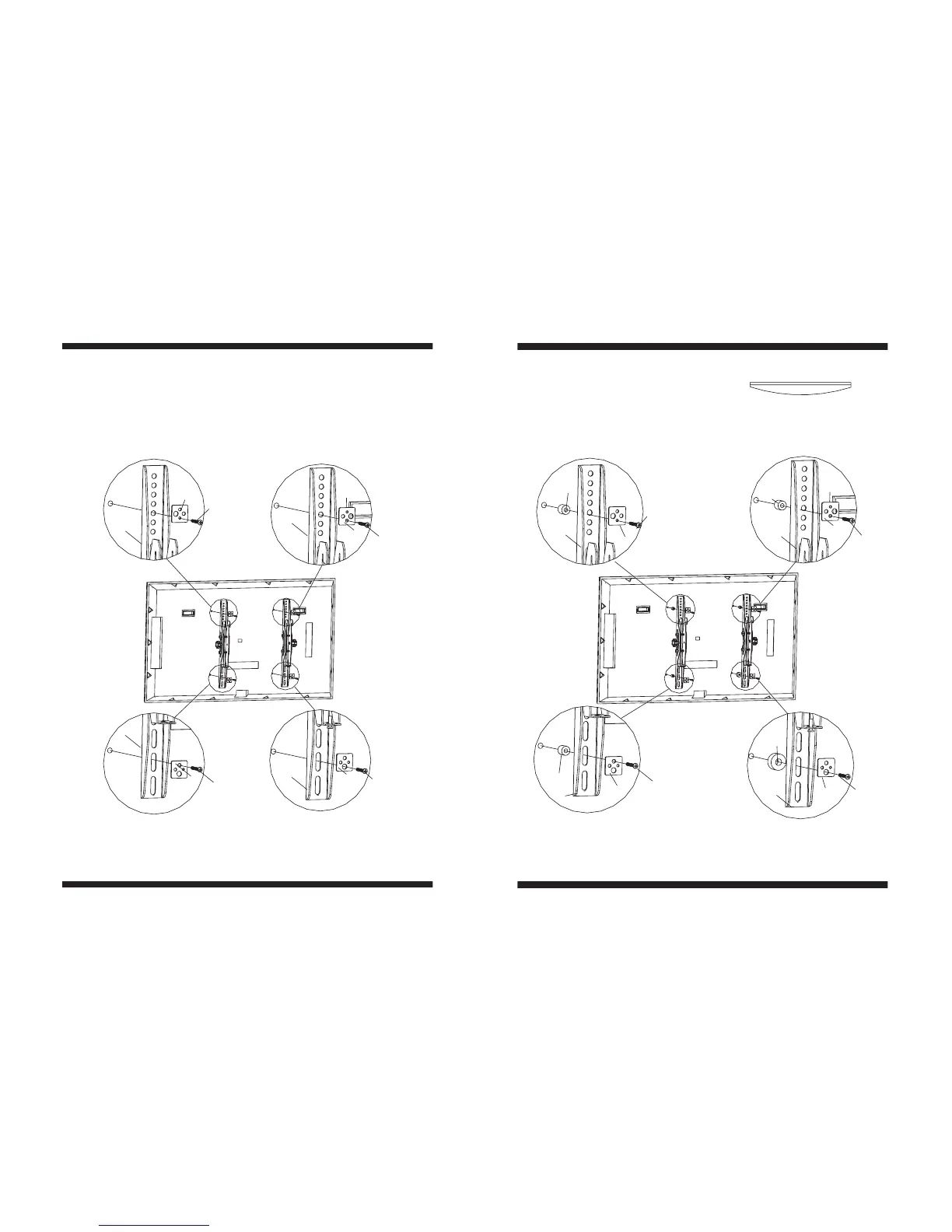Fig 1a
M4 Fig bit M5 Fig bit
Fig 1b
2. Some displays have curved backs with
recessed mounting lands(Fig.a). It will
require the use of spacer. For this display,
install a 9/16” spacer(R) or ½”spacer(S)
between display and the bracket. As
shown in Fig 1b.
Fig a
-4-
-5-
M5 Fig bitM4 Fig bit
Following examples shows how to use bolts, spacers and square washers.
1.Some displays have vertical backs. No spacer is required. Install the bracket directly
to the back of display by using bolts and square washers provided. As shown in Fig.1a.
M8 Fig bit
M6,1/4 -20 5/8 Fig bit""
A
3
N
D
C,M
3
2
N
N
2
B
N
M8 Fig bit
M6 Fig bit
E
3
N
R
2
F
N
R
G
N
3
R
H
N
2
S
