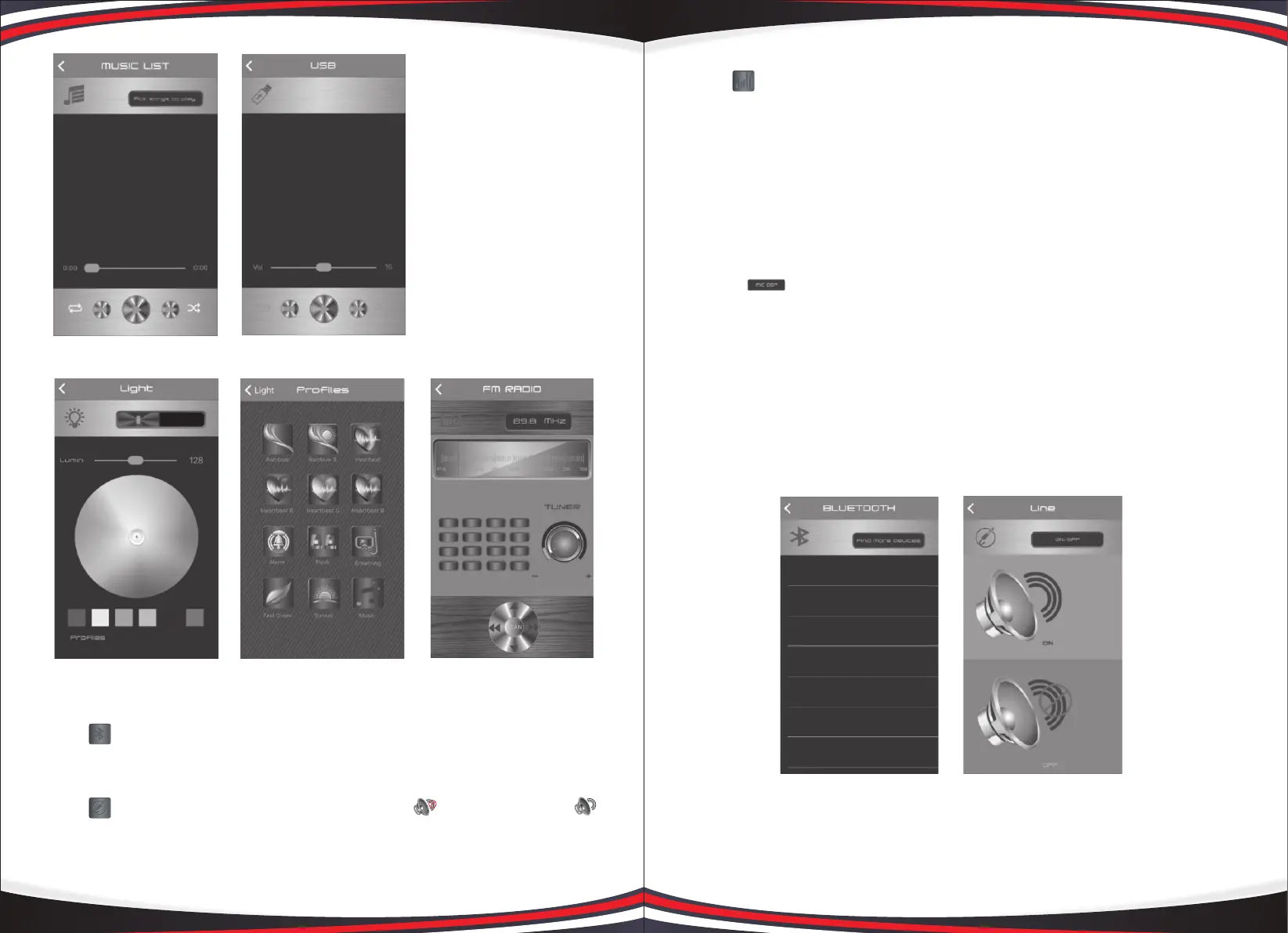www.PyleUSA.com
6
www.PyleUSA.com
7
5. Bluetooth Connection
Press to enter into Bluetooth Control connection page, then click "Speaker
Pro BLE" to connect to the speaker.
6. Line In Input - Mute
Press to enter into Line IN input page, press to mute music, press
insert a line continue play. Press "Back" to main page.
7. Equalizer, volume adjustment for Microphone and Music
Press to enter into Sound Set page to adjust the volume for Music and
Microphone. Press Microphone button, and then turn Volume or Bass or Treble
button to adjust the volume; press Music button, and then turn ECHO or Micro
phone Volume or Delay to adjust the volume. There are 4 pre-set EQ modes:
Pop, Classical, Jazz and Rock. You can also press G-Eq to access the graphic
equalier to set up your preferred equalize specication.
8. MIC DSP selection
9. Click SPEAKER PRO on the top left corner to exit from APPle MUSIC PLAYER.
During Sound Field Mode: DSP MODE has 5 choices: KTV, HALL, CAVE,
CONCERT, STAOIUM; MIX VOLUME has 2 choices: BYPASS, EFFECT, swipe left
and right to adjust the volume; press ECHO to adjust the volume of
ATTENUATION or DELAY mode; press REVBER to adjust the volume of 5 choices:
DRY WET WIDTH ROOM DAMPING; press VOICEC HANGE to adjust the volume of
PITCH or FORMANT mode; press PITCH SHIFTER to adjust the volume of KEY
mode; HOWLING CONTROL has 4 choices: FREQUENCY SHIFTER HOWLING
PRECISE MASSIVE.
1 2
3 4
5 6
