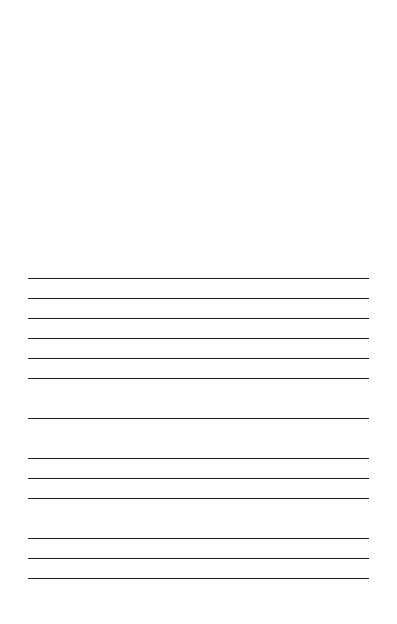31
Pressione [ON/AC] [TAX+]) para recordar a taxa de
imposto.
margEm DE luCrO
[CUSTO]/[VENDA]/[MARGEM]
A sua calculadora pode lidar com cálculos de negó-
cio padrão, como a determinação da margem de
lucro bruto; como denir preços de venda, e como
calcular os custos, tais como custos revendedor.
ExEmPlO DE ExECuçãO DE
CálCulOs
Exemplo Teclas da função Visor
6 + 7 = 13 [6][+][7][=] 13.
10 – 4 = 6 [1][0][-][4][=] 6.
7 x 5 = 35 [7][x][5][=] 35.
14 ÷ 7 = 2 [1][4][÷][7][=] 2.
Calcular 6% de 200 [2][0][0][x][6][%] 12.
Somar 6% de imposto a uma compra de €20
[2][0][x][6][%] 21.20
Calcular 20 % de desconto de €150
[1][5][0][x][2][0][%] 30.
80 x 9 = 720 + [8][0][x][9][M+] 720.
50 x 6 = 300 – [5][0][x][6][M-] 300.
20 x 3 = 60 + [2][0][x][3][M+] 60.
[MRC] 480
[ON/C]
12 x 35 = 420 [1][2][x][3][4][►][5][=] 420
