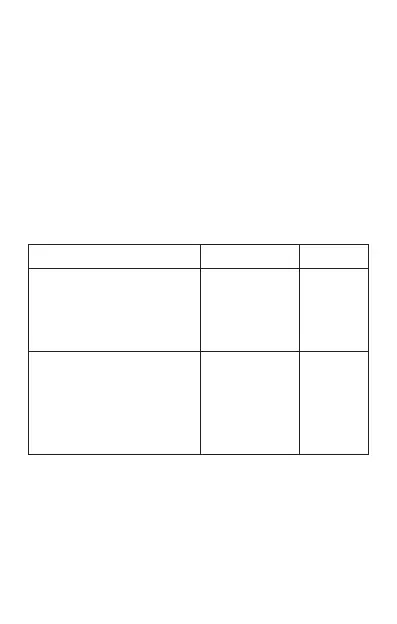WWW.Q-CONNECT.COM
Premere [ON/AC], premere il tasto [TAX+] per visual-
izzare l’aliquota scale inserita.
analIsI DEl PrOFITTO
[COST]/[SELL]/[MARGIN]
La calcolatrice è in grado di gestire I calcoli aziendali
standard, come il Margine di Protto Lordo; come
impostare i prezzi di vendita, e come calcolare i costi,
come il costo del rivenditore.
EsEmPIO CalCOlO Tassa
Esempio Operazione Display
Costo originale = €160
Calcolo del prezzo con
tassa e ammontare della
tassa. (Tasso = 12,5%)
[1][6][0]
[TAX+][TAX+]
180
20
Prezzo tassa inclusa
= €180 calcolo del
prezzo-meno-tassa e
dell’ammontare della
tassa (tasso = 12.5%)
[1][8][0][TAX-]
[TAX-]
160
20
