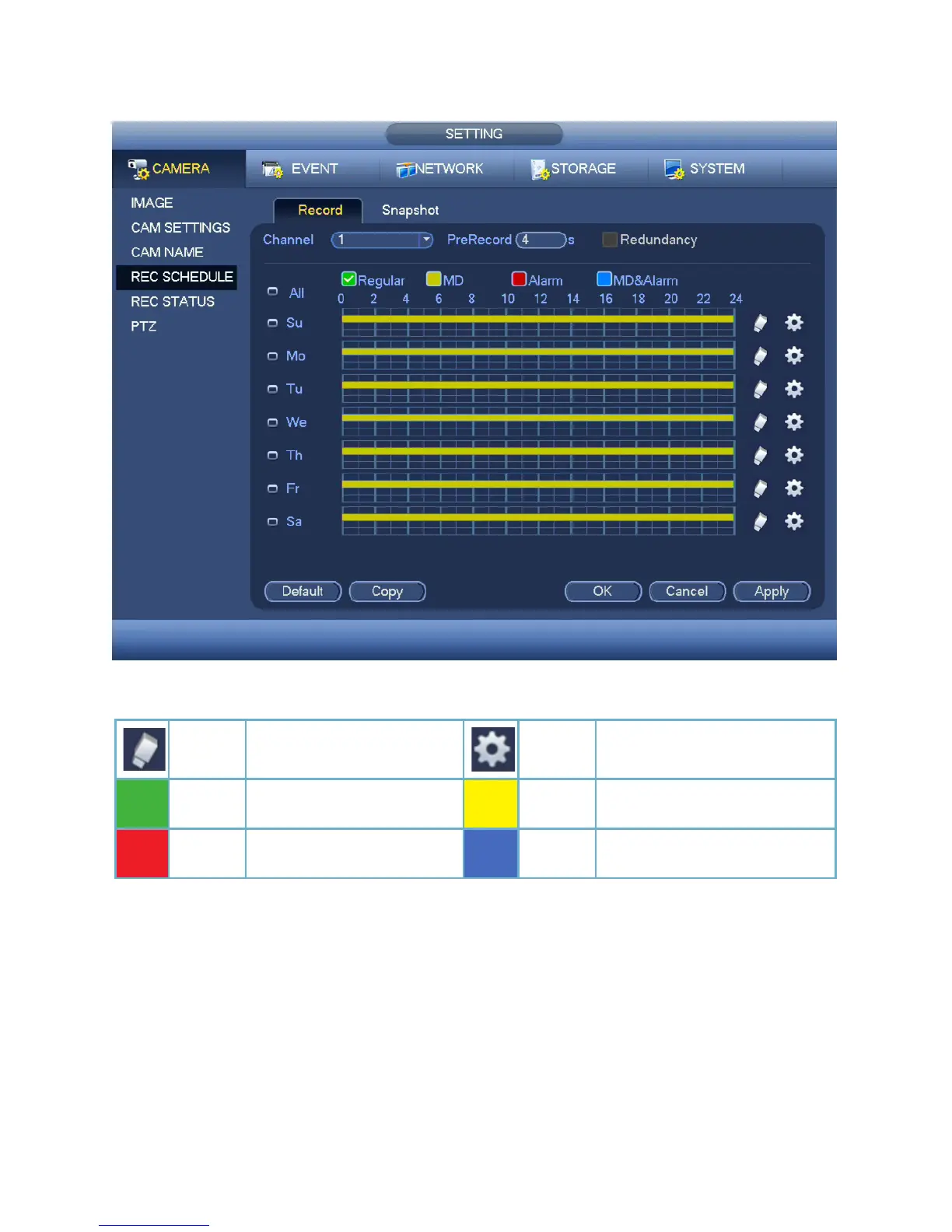41
PICTURE 4.1-8
RECORD SCHEDULE
Your DVR comes from the factory set up to record whenever motion is detected. If you need to modify
this schedule, this is where to do it.
Eraser
Clears the selected type of
recording from that day
Settings For precision scheduling
Regular DVR will record constantly
Motion
Detection
DVR will record when motion is
detected
Alarm
DVR records when alarm triggers
(DVRs with alarm inputs only).
Motion
& Alarm
Alarm or motion will cause
DVR to record
