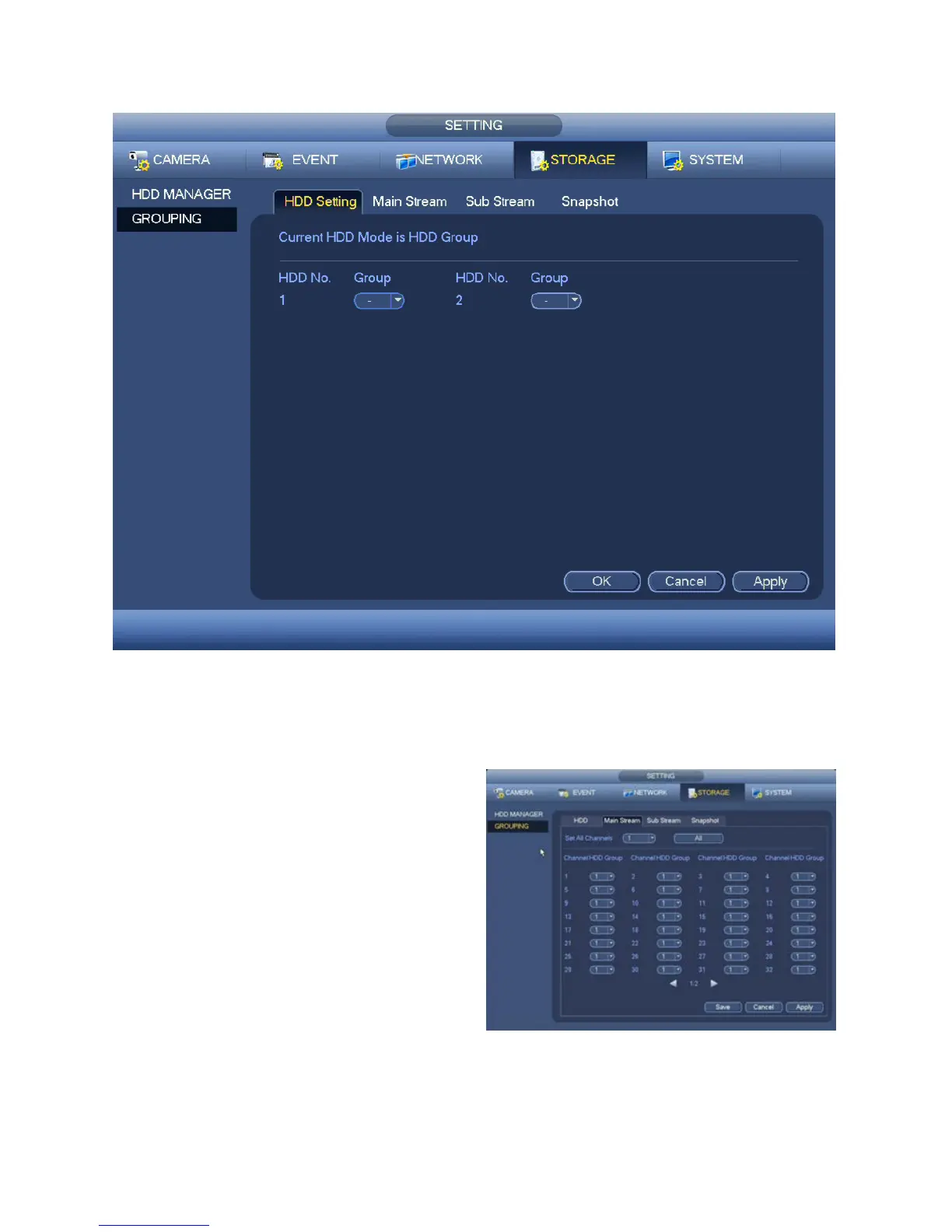53
PICTURE 4.4-2
GROUPING
On systems with more than one internal hard drive, you can group multiple hard drives into a group that
will act as a larger, single hard drive and different types of recordings can be assigned to that group.
HDD (Hard Disk Drive)
This is the tab where you assign drives to a group.
PICTURE 4.4-3
Main Stream
•TheMainStreamvideoisthelargerdatastream
used by the DVR and viewed when you play
back the video at the DVR.
•Usethistabtoassignspecicchannelstothe
desired disk group.
Sub Stream
•TheSubStreamvideoisthelowerquality,lower
bandwidth video that is sent to your mobile
device.
•ThistabworksexactlythesameasMain
Stream, above.
Snap Shots
•ThestillimagescapturedbytheSnapshot feature can be saved on a separate drive group, if you want.
•ThistabworksexactlythesameasMain Stream, above.
