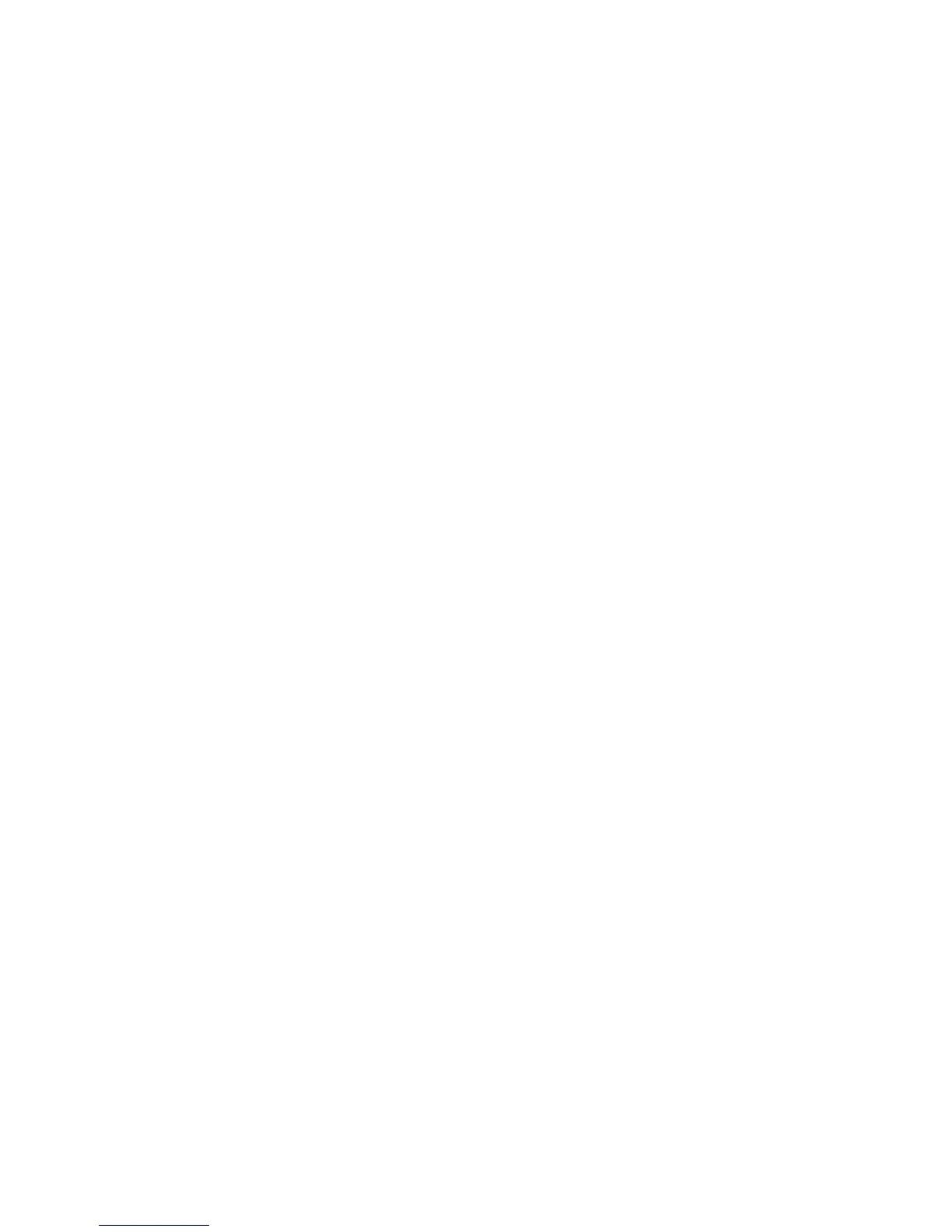14
USING QARDIOBASE WITH MULTIPLE USERS
Several users can connect their Qardio account with a single
QardioBase.
The association of one or more Qardio accounts to QardioBase
is important to allow QardioBase to recognize all users in a
household. If someone who does not have an account
associated with the scale steps on QardioBase, only his/her
weight will display and the data with not be attributed to a user
account.
To invite other users to connect to your QardioBase
follow these steps:
1. Download and open the Qardio App on their phone.
2. Create account.
3. Have them step on the scale & set up their profile.
After you take a measurement your name will display on the
scale to indicate the profile the measurement is associated with.
Tap the scale with your foot to select the correct name.
CHANGING WEIGHT MEASUREMENT UNIT
AND OTHER SETTINGS
Weight measurements are automatically set based on the
region setting of the smartphone or tablet when QardioBase is
first used. To change them:
1. Tap the Q menu on the top left of the Qardio App screen
and select Profile.
2. Scroll down to QardioBase settings.
3. Step on QardioBase and put it in configuration mode by
going to go settings and then selecting “Setup your
QardioBase”
You can change the measurement unit to be displayed for your
body weight to Kg, Lb, or St.
Ensure your phone or tablet is already associated to your
QardioBase. If your phone or tablet and your QardioBase are
not already associated, follow the instructions described under
“Using QardioBase for the First Time.”
