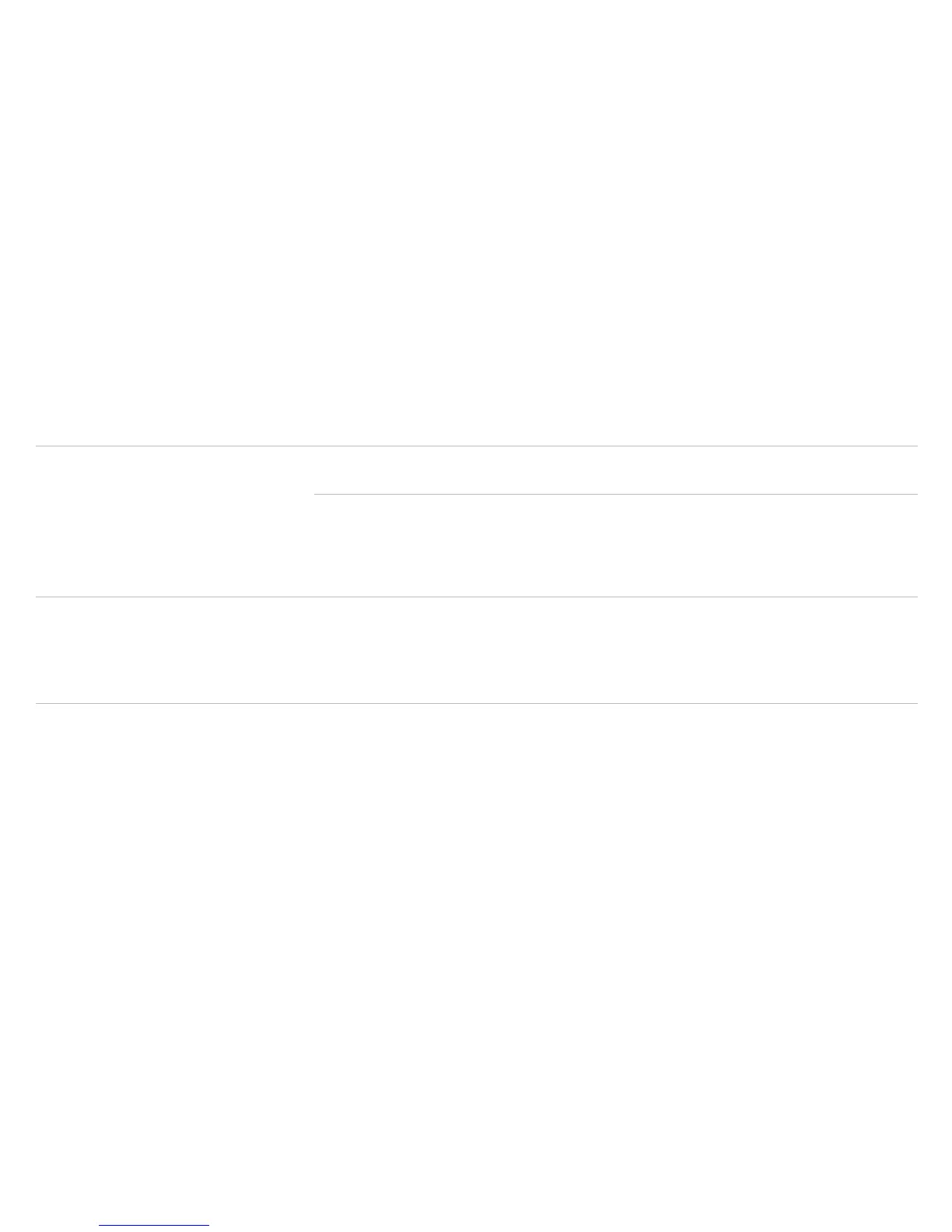26
TROUBLESHOOTING
REMEDYPOTENTIAL CAUSEPROBLEM
Though the batteries are installed,
the scale will not turn on when you
step on it or tap it with your foot.
You do not see your Wi-Fi
network appear.
QardioBase will not connect
to Wi-Fi.
Batteries are not inserted correctly.
Wi-Fi Signal is too weak.
You have entered an incorrect
Wi-Fi password.
Battery level is too low.
1) Check the AAA alkaline polarities are correct, if required.
1) Move closer to your router.
If you continue to have trouble connecting, please contact
customer support at support.getqardio.com
1) Ensure that you are entering the correct password for your Wi-Fi.
2) If after entering the correct password QardioBase still does not
connect, reset your router. Remove and reinsert the batteries in your
QardioBase. Make sure you are close to your router, and try again.
If you continue to have trouble connecting, please contact customer
support at support.getqardio.com
2) Replace the AAA alkaline batteries.
If the problem occurs again, please contact customer support at
support.getqardio.com
