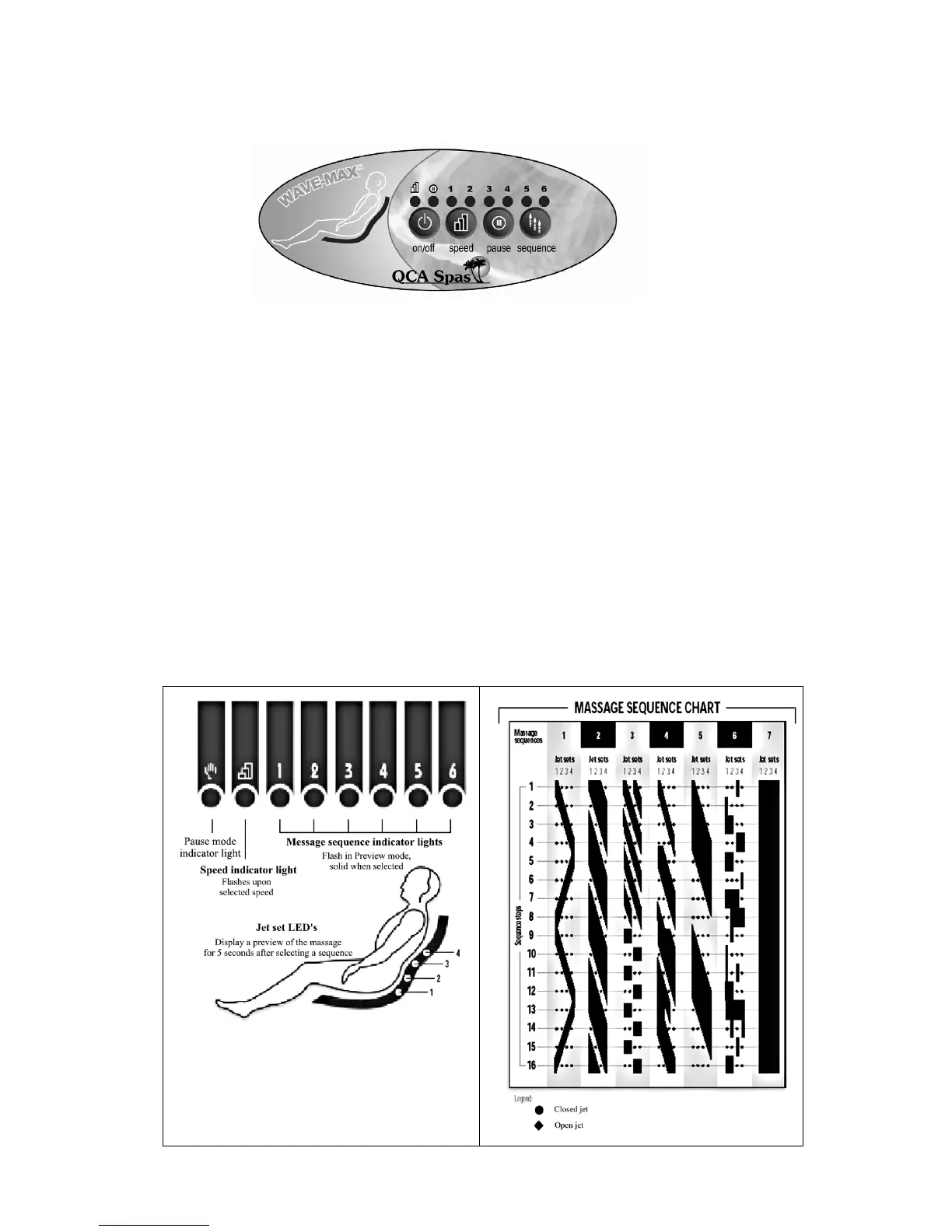Operating instructions for Ultra Wave Lounge™:
To start your sequencer:
Press on/off key to turn sequencer on. The system will then perform an indicator light test and open all
valves. Pressing a second time will turn sequencer off. A built-in timer automatically turns sequencer off
after 2 hours, unless manually deactivated first.
To select and preview a sequence:
Press sequences key to select one of the 7 preprogrammed massage sequences. Note that only the first 6
sequences have corresponding indicator lights. The 7th sequence is where all valves are opened at the same
time, and does not have an indicator light. A preview of the massage is displayed for 5 seconds after
selecting a sequence.
To change sequence speed:
Press speed key to change the time interval between each step of the selected massage sequence:
Speed 1: 15 seconds between each step.
Speed 2: 10 seconds between each step.
Speed 3: 5 seconds between each step.
The corresponding indicator light flashes to reflect the selected speed.
To pause a massage sequence:
Press pause key to interrupt a massage sequence and prolong the action of a jet set (or a combination of sets).
Pressing a second time will resume the massage sequence. The "Pause" indicator light will be on in Pause
mode.
9
