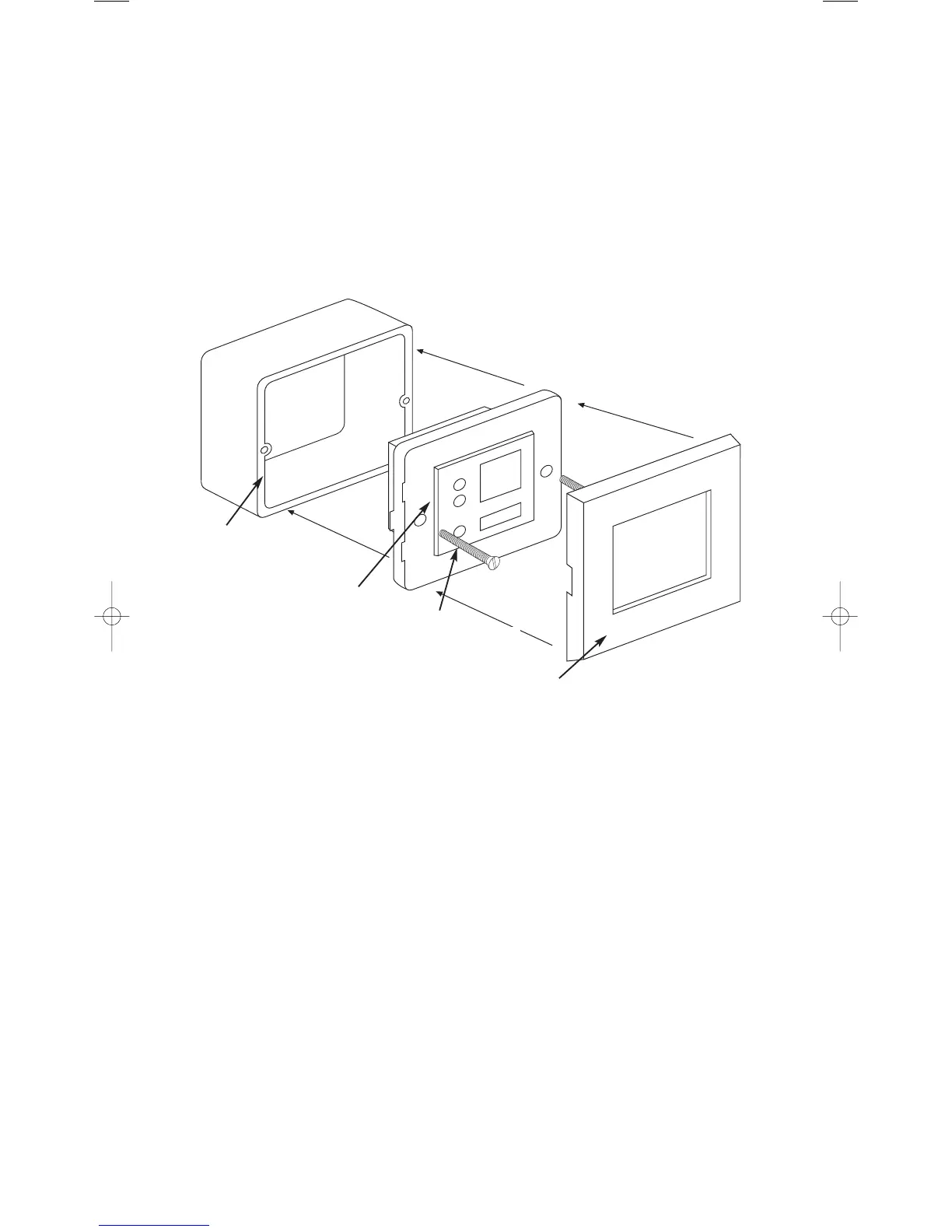08
2.5.5 FITTING KMM MODULE INTO BACK BOX AND WALL PLATES.
1) Clip module into grey mounting frame, as shown.
2) Make all necessary wire connections to module.
3) Screw in to wall box.
4) Clip on System 45* facia plate.
*System 45 and Sistema 45 are trade marks of Hamilton Ltd. England and Ave Spa Italy respectively. Alternative
versions of mounting plates and facias are available to fit a wide variety of mainland European back-boxes including
the round type - please ask your distributor for details.
A very wide variety of System 45 facias are available in numerous colours and finishes, ask your dealer for details.
Installation
MusiQ User Instructions
“MK TYPE”
45mm DEEP BACK BOX ( not supplied)
GREY MOUNTING FRAMES
KMM KEYPAD
SYSTEM45 RANGE FACIA