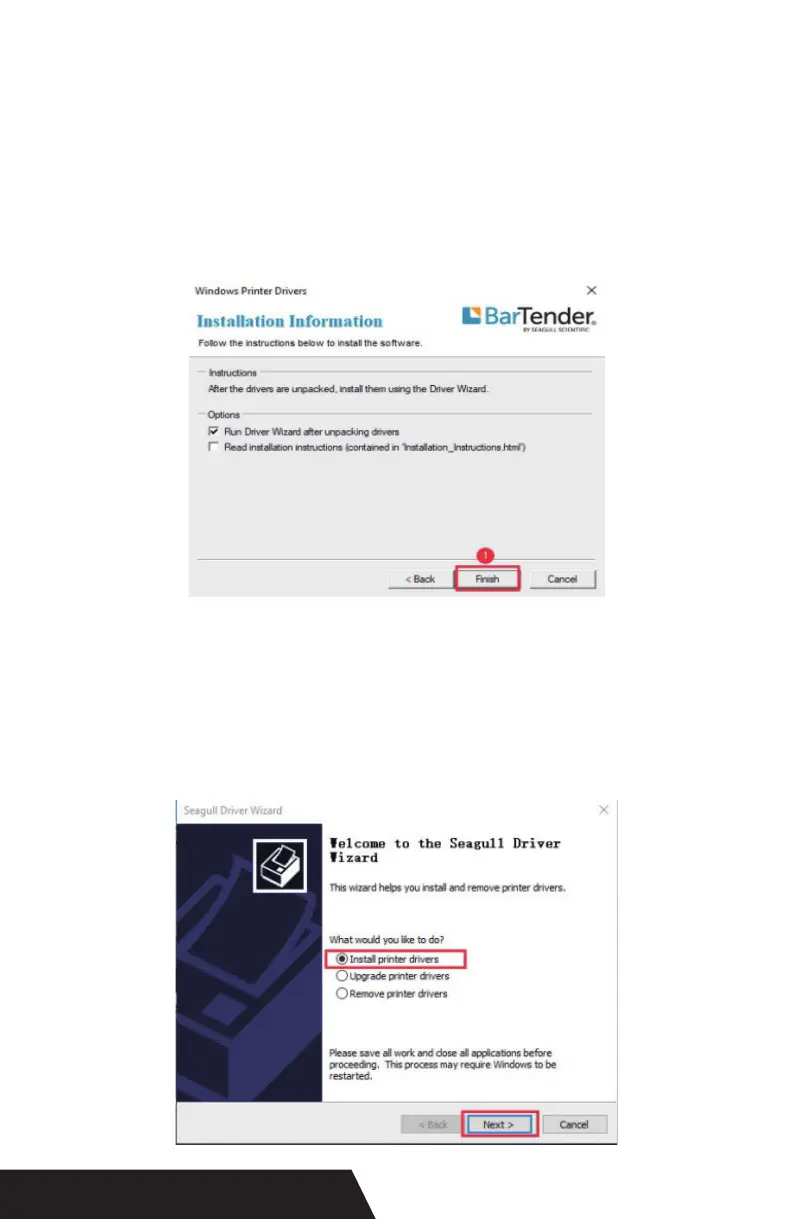10
Please ensure that the printer is turned on and connect it to the
computer using the provided USB cable. Click Finish to enter the
interface for installing drivers.
Asegúrese de que la impresora esté encendida y conéctela a
la computadora con el cable USB proporcionado. Haga clic en
Finalizar para ingresar a la interfaz para instalar controladores.
Select the printer driver you want to install and click Next.
Seleccione el controlador de impresora que desea instalar y haga
clic en Próximo.
