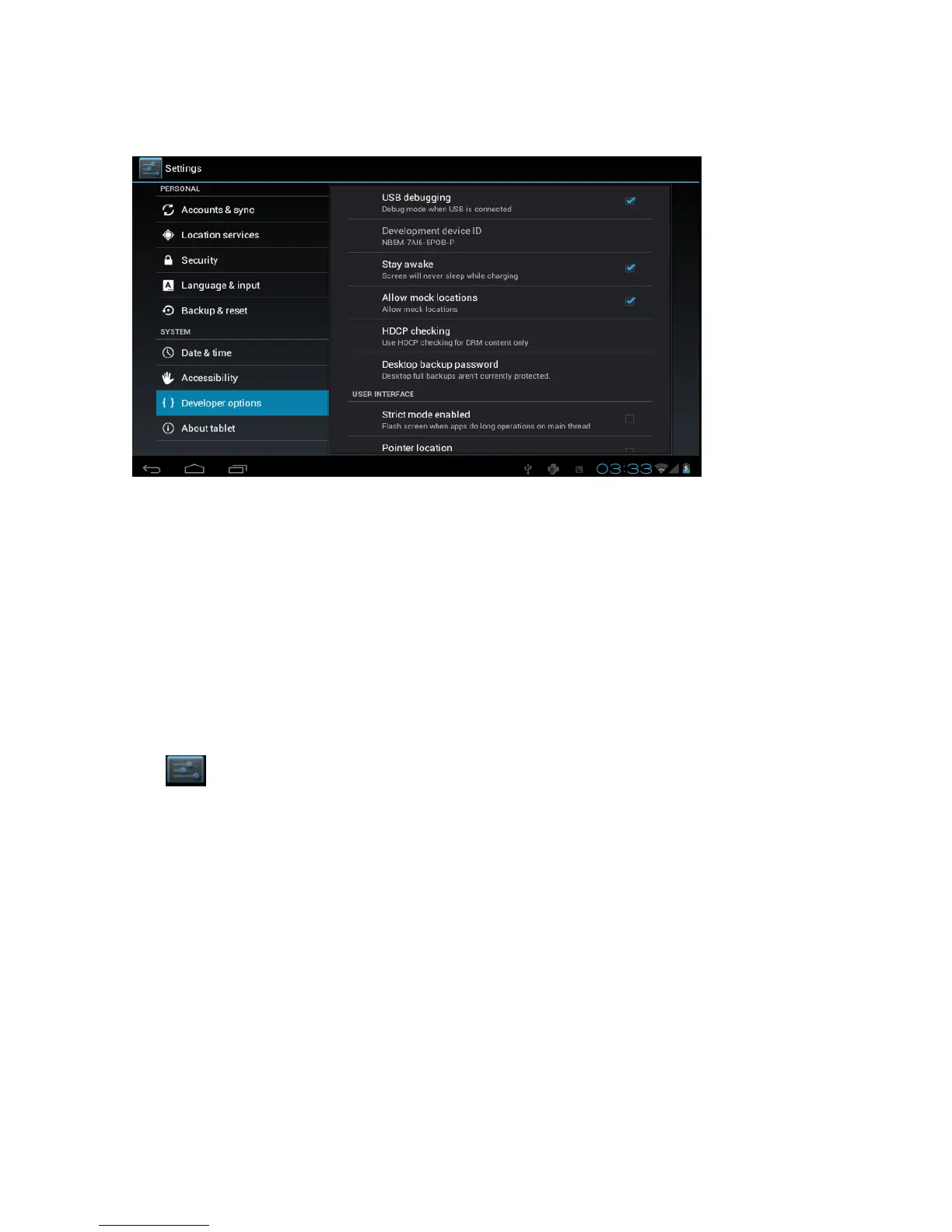3.11 USB mode choice
Choose the USB work mode: OTG/HOST/SLAVE...... ...
USB: choose USB host mode in work, this mode can be mounted U plate and peripheral equipment
3.12 APK installer (application installation tools)
This machine is the third party support based on android platform application, the majority of applications from the
network can access, kao into the machine flash or SD card.
Click, pop-up Apk installer options: installation, management, quit three options.
Installation: click on the installation, into the Apk installation interface.
Corresponding Internal Memory dish and SD Card storage control.
Choose the inside of the APK format the installer, click on the installation, operation after the completion of the return
to the main interface, namely the corresponding software menu.
3.13 Settings
Tap
application icon.
