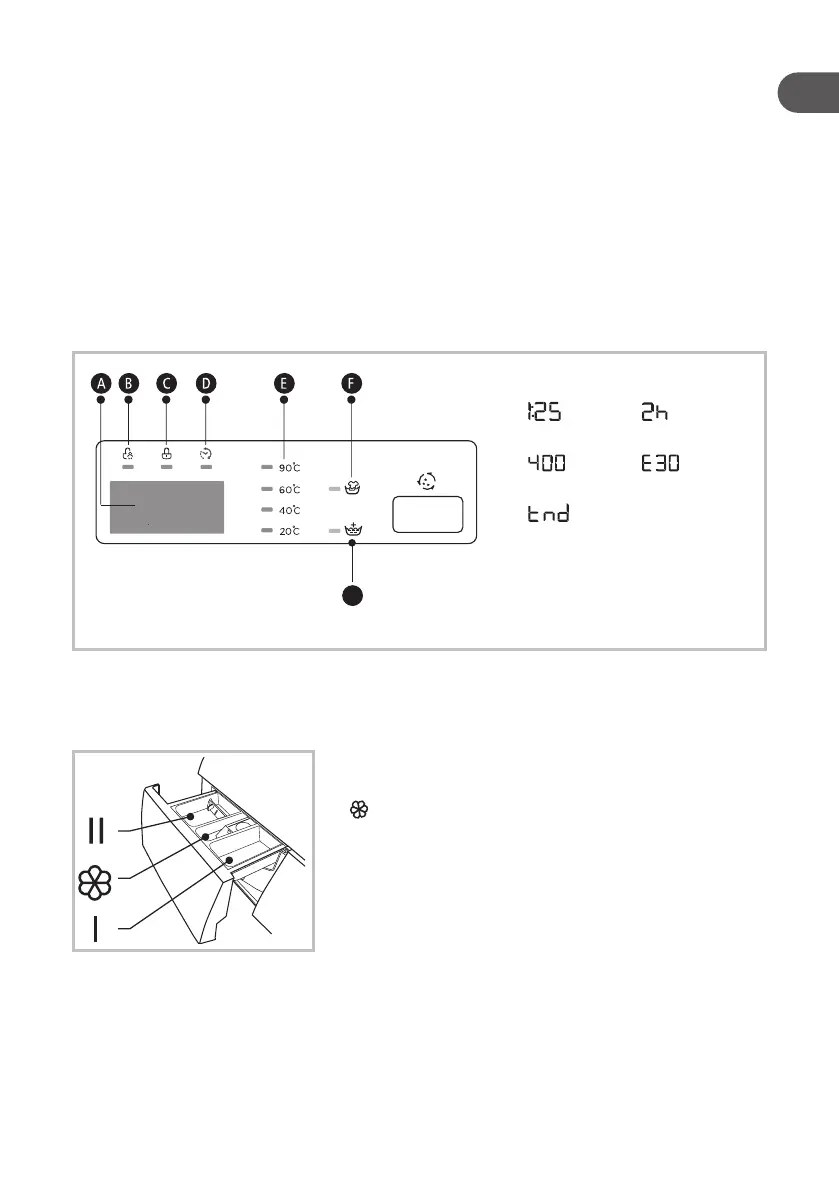1515
EN
1. On/Off
Switch the product on or off.
2. Start/Pause
Press this button to start or pause the washing cycle.
3. Option
This allows you to select an additional function; it will light up when selected.
4. Programmes
Available according to the laundry type.
5. Display
The display shows the settings, estimated remaining time, options, and status messages
for your washing machine. The display will remain on during the entire cycle.
6. Drum Clean
Clean the drum and tube of the appliance.
3.3 Display
G
A Display
Wash Time Delay Time
Speed Error
End
B Child Lock
C Door Lock
D Delay
E Temp.
F Pre Wash
G Extra Rinse
Note!
The line drawings are for reference only. Refer to real product as standard.
3.4 Detergent Dispenser
Pull out the dispenser
Caution!
Detergent only needs to be added in “compartment I” after selecting pre-washing for
washing machines with this function.
I: Pre wash detergent
II: Main wash detergent
: Softener
