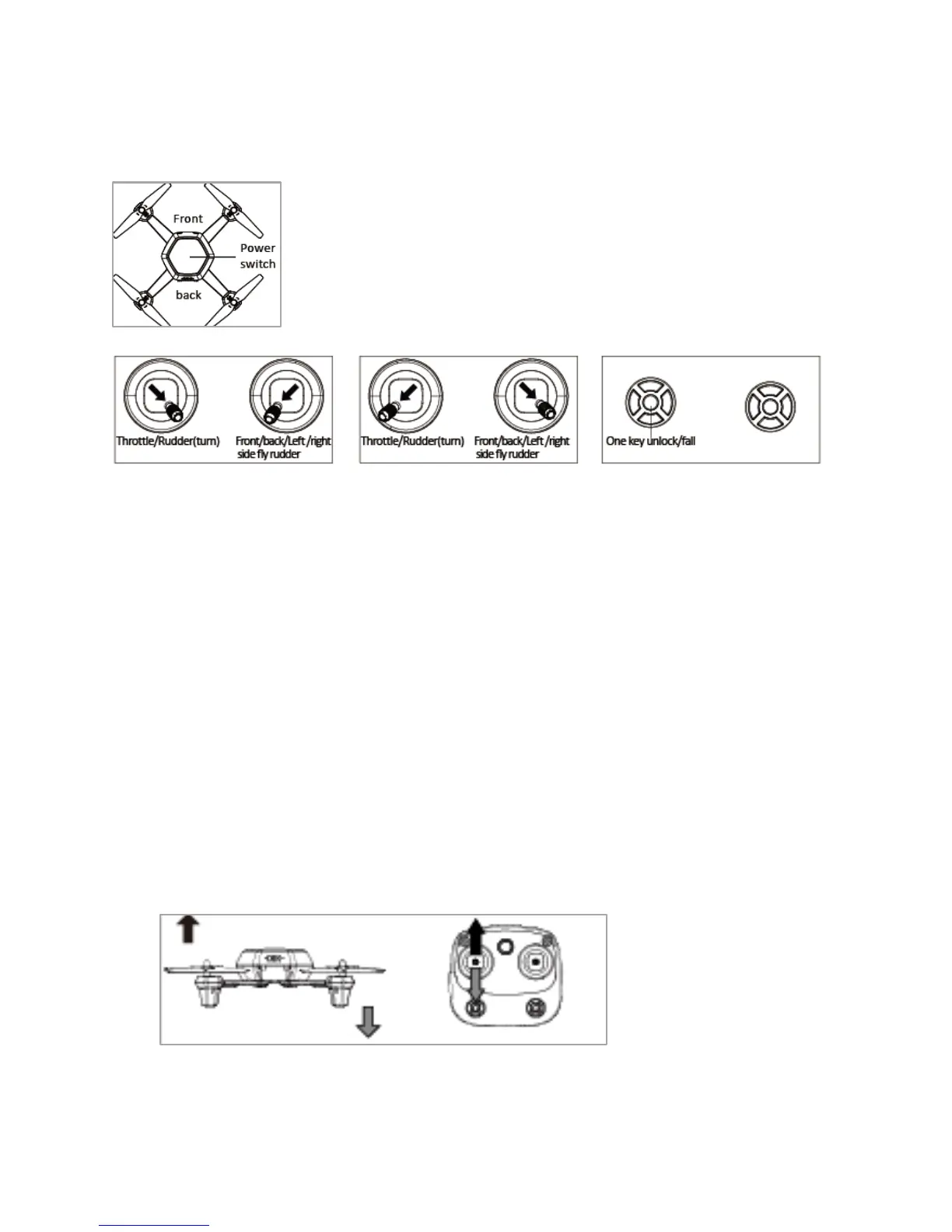Connect/Unlock:
1. “Front” “Back” as the right figure, Place quadcopter on level ground, put quadcopter’s head in front. Back
aim at transmitter.
2. Press the top power switch, quadcopter’s light flash.
3. Open the transmitter switch, push the throttle stick, pull down the throttle stick, the transmitter’s
indicator light will be bright, the quadcopter light also bright, it means frequency connect successfully.
4. Following figure shows three ways unlock. Four paddles will be rotate slowly when quadcopter unlock, it
means unlock successfully.
Note: Don’t press any button after unlock the drone directly go to flight, if need stop/lock the motor, press the
same button.
Flight Test
Hover up and down
Push the throttle up or down, the quadcopter flies upward or downward.
Forward and backward