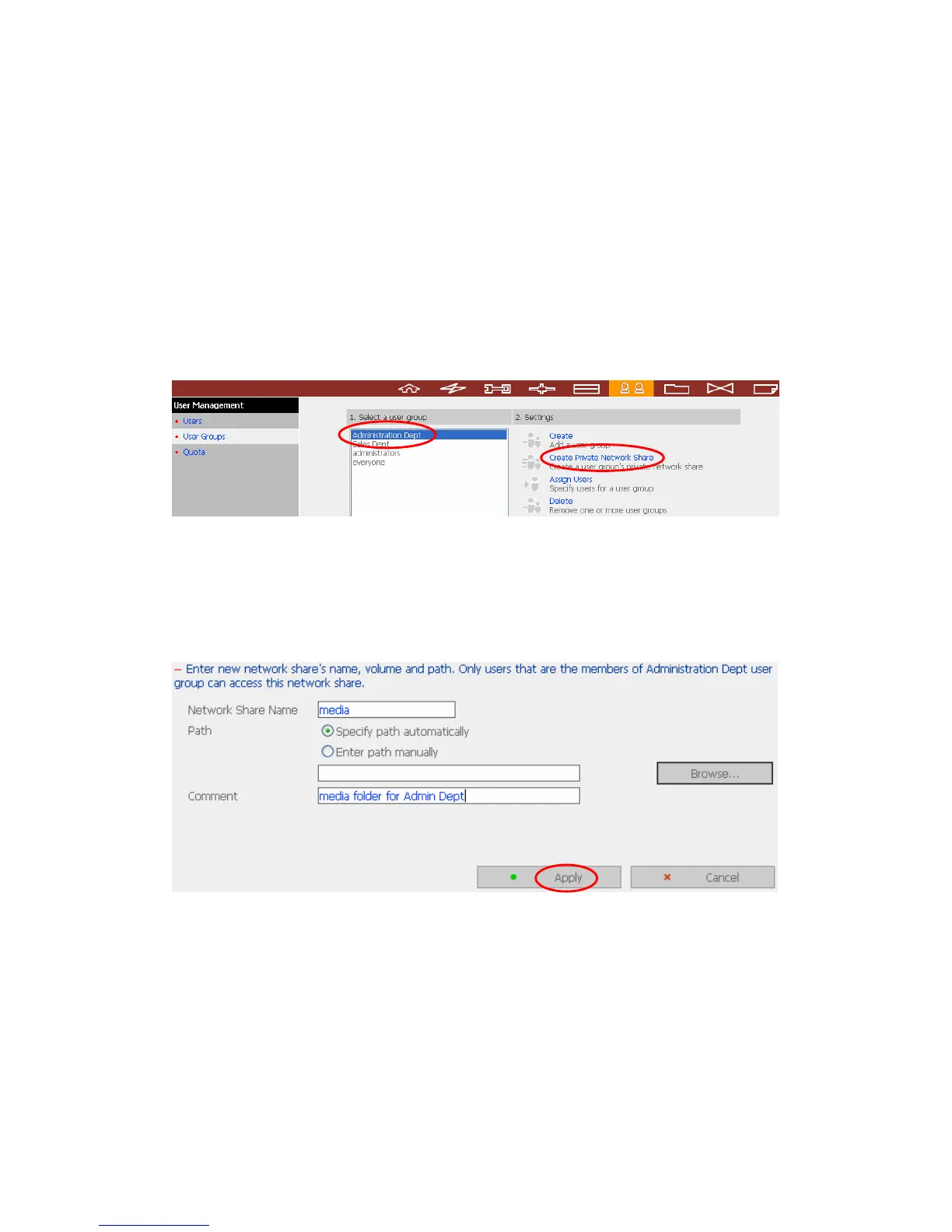Create Private Network Share for User Groups
You can create particular network share for each user group. The procedure is
described as below:
1. To create a network share called media accessible by Administration
Department only, please go to “User Management—User Groups” page.
Select the user group Administration Dept and click Create Private Network
Share on the right.
2. Enter the network share name media. Select the disk volume that the share
will be created in and specify the path automatically or manually. Enter the
comment for the network share, e.g. media folder for Admin Dept and click
Apply.
- 82 -
