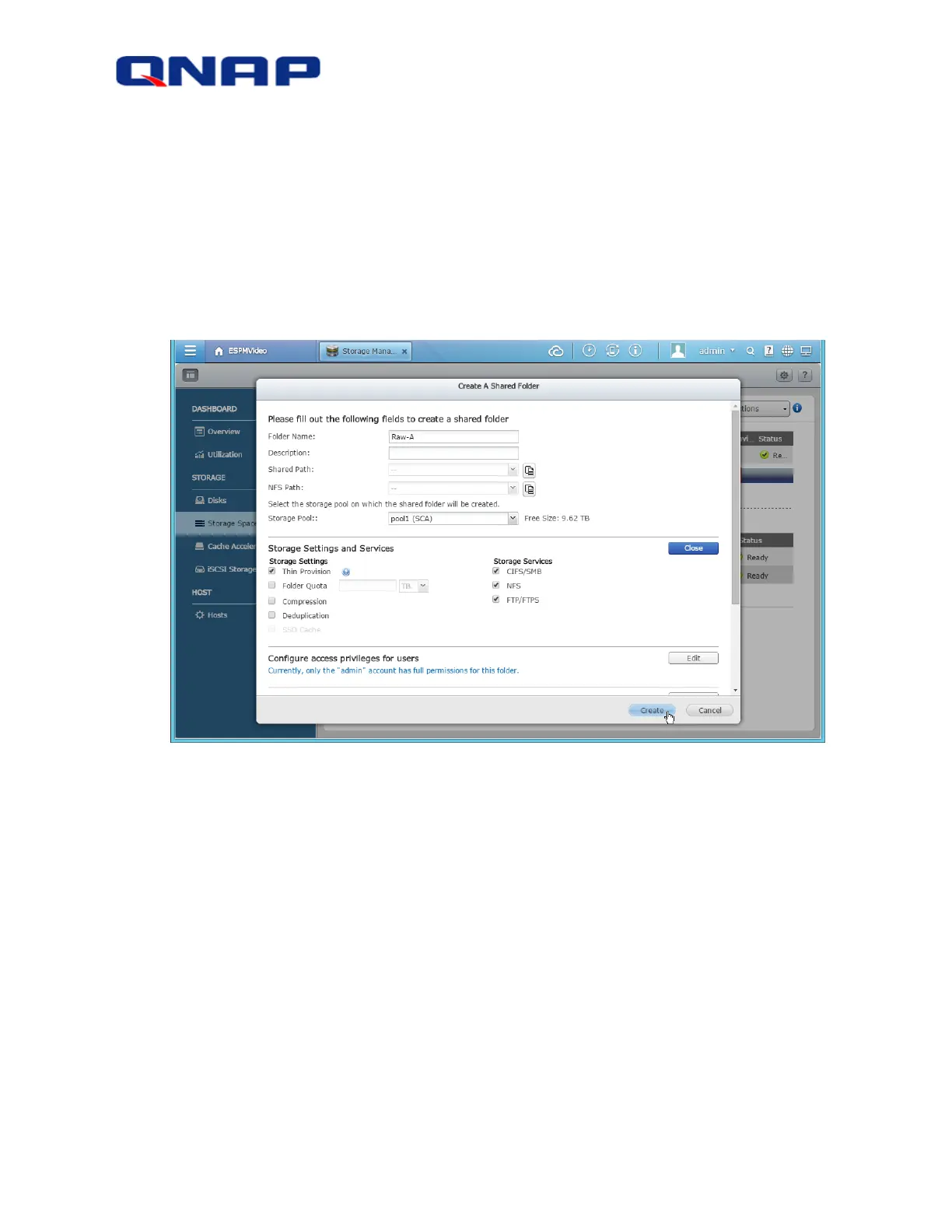© 2016 QNAP Systems, Inc. All Rights Reserved. 7
Note:
1.
The password must be 8-16 characters long. Symbols (! @ # $ % ^ & *
( )_+ = ? ") are supported.
2.
You can only encrypt a shared folder when creating it. If a shared folder is
created unencrypted, you cannot encrypt it afterward.
10. Folder Encryption: Select to enable folder encryption (with 256-bit AES encryption) using
a password or a key. Click "create" to complete the setup.
