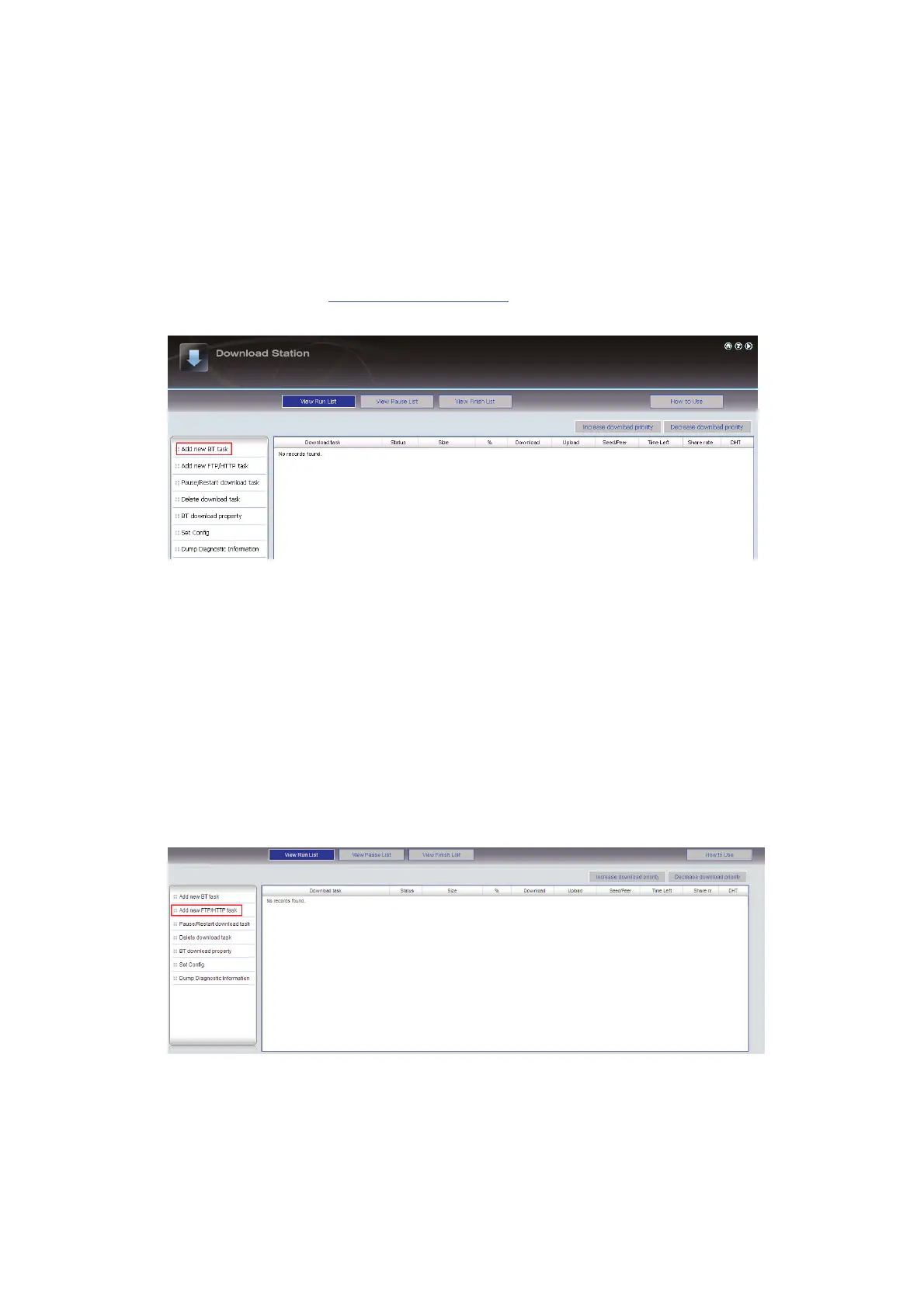183
3. Select “Add new BT task” or “Add new FTP/HTTP task”.
(A) Add a new BT task
Click “Add new BT task” on the left and upload a torrent file. You can download
the legal torrent files from the Internet. There are websites that provide legally
shared torrents e.g. www.legaltorrents.com
. Please download the torrent files
to your local disk and then upload them to the NAS.
(B) Add a new FTP/HTTP task
To run an FTP download task, click “Add new FTP/HTTP task”. Enter the FTP URL
of the download task and select the share folder to save the files. Enter the
user name and password to login the FTP server (if necessary). Then click “OK”
to start downloading.
To run an HTTP download task, click “Add new FTP/HTTP task”. Enter the HTTP
URL of the download task and select the share folder to save the files. Then
click “OK” to start downloading.
