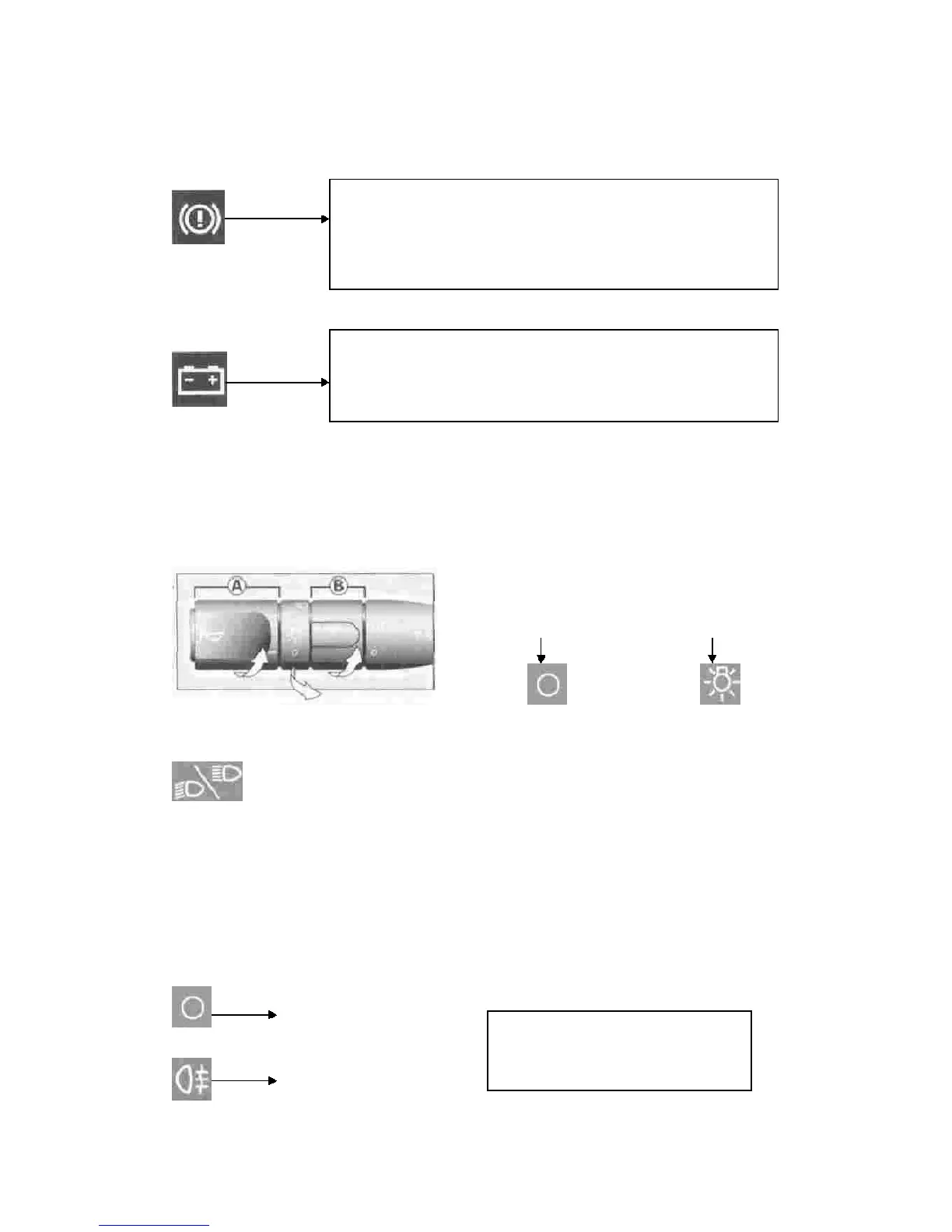Instrument Panel Warning Lights
Dipped/Main Beam Headlights:
Handbrake and Brake Fluid Level Warning Light
Battery Charge Warning Light:
Pull stalk towards you to
To Indicate LEFT move the stalk
Press the end of the stalk.
tra) operate using ring B (Fig 1)
indicates that either the handbrake is appli
the Brake Fluid level has dropped
has definitely been released).
If lit, it indicates that
either there is a fault in the operation of the battery
charging circuit OR the battery or starter terminals are
loose OR there is an Alternator fault.
To operate, turn ring A, (Fig 1)
This operates with the Dipped