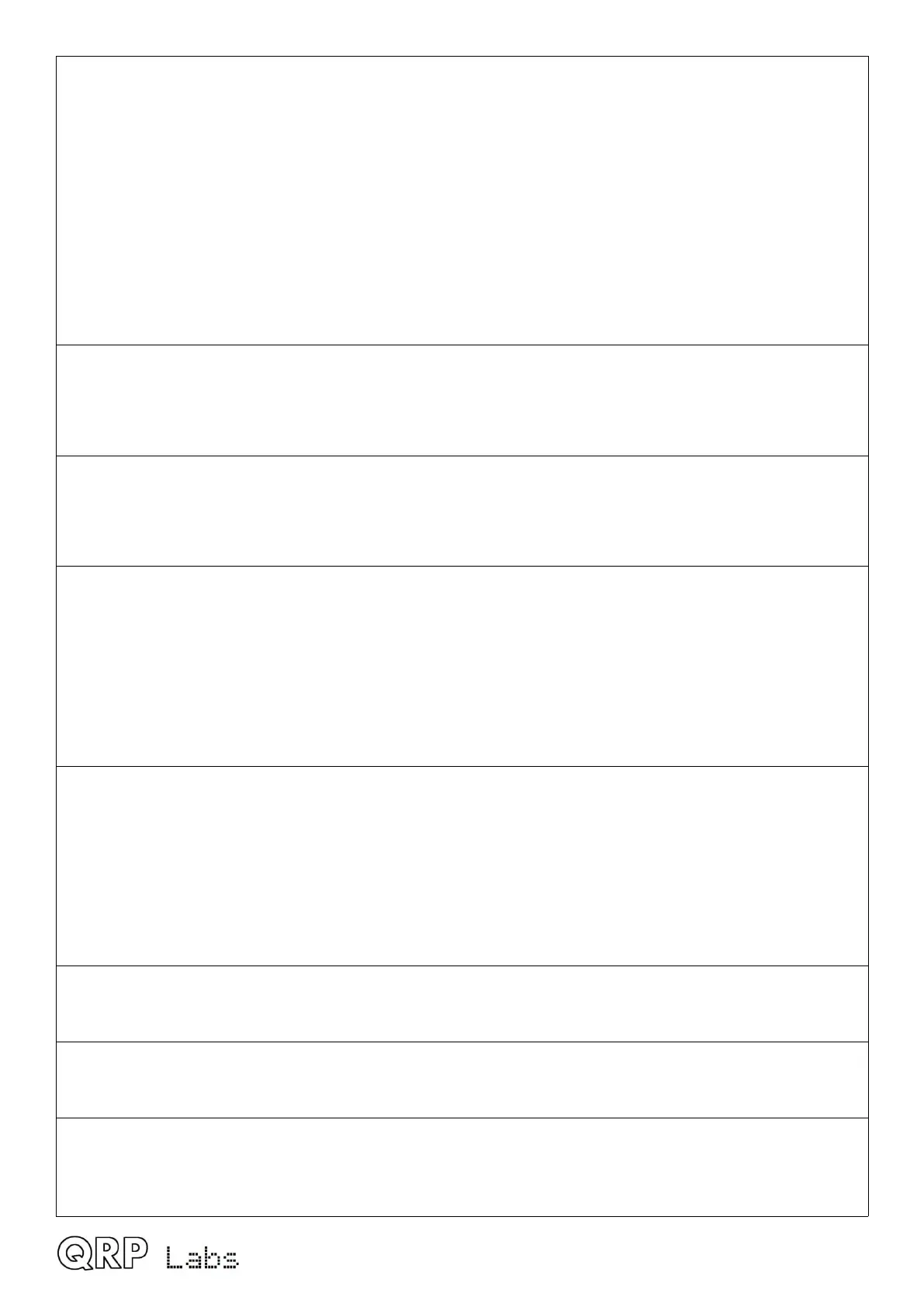example, “AX2;” will set LCD_D7 high and LCD_D6 low. These signals can be used to control
external equipment. Bear in mind that there will be short micro-second duration glitches on
these signals every time the LCD is written; any external equipment will need to ignore these
short glitches.
Get: The value written to LCD_D6 and LCD_D7 is read back, plus 4 if the DVM signal is high, and
plus 32 if the FREQ signal is high. This allows the AX; command to read the state of the QCX+
DVM signal and FREQ signal as two general purpose input pins. For example, if FREQ is high
and DVM is low, command “AX;” would return “AX34” to read back the previously set AX value
(2) plus the FREQ high state (adds 32).
Therefore the AX command allows control over two output signals and reading signals from two
inputs, that can be used to sense and control additional equipment connected to the QCX.
FA: Get/Set VFO A
Set: Sets VFO A value. Example: FA7030000; sets VFO A to 7.030MHz
Get: Returns the VFO A contents as an 11-digit number. Example: “FA;” returns “FA00007030000;”
FB: Get/Set VFO B
Set: Sets VFO B value. Example: FB7016000; sets VFO B to 7.016MHz
Get: Returns the VFO B contents as an 11-digit number. Example: “FB;” returns “FA00007016000;”
FR: Get/Set Receive VFO Mode
Set: Set VFO Mode: 0, 1, 2 correspond to VFO A, VFO B or Split respectively. This is the case for
both the FR and FT commands (which are nominally Receive and Transmit VFOs) because in
the QCX+ the VFO mode use does not correspond exactly to TS-480.
Get: Get Receive VFO Mode: 0 means VFO A is used for receive (could be due to VFO mode
being VFO A, or VFO Mode being Split); 1 means VFO B is being used for receive (must be
VFO Mode B).
FT: Get/Set Transmit VFO Mode
Set: Set VFO Mode: 0, 1, 2 correspond to VFO A, VFO B or Split respectively. This is the case for
both the FR and FT commands (which are nominally Receive and Transmit VFOs) because in
the QCX+ the VFO mode use does not correspond exactly to TS-480.
Get: Get Transmit VFO Mode: 0 means VFO A is used for transmit (must be VFO Mode A); 1
means VFO B is being used for transmit (could be due to VFO mode being VFO B, or VFO
Mode being Split)
FW: Get filter bandwidth
Get: Always returns 0200 meaning, 200Hz (the QCX’s CW filter bandwidth)
ID: Get radio ID
Get: Always returns 020 (Kenwood TS-480)
IF: Get transceiver information (TS-480 format).
Get: Returns a composite information string containing the state of the transceiver, as follows
(excluding command ID and ; terminator character):
QCX operang manual, rmware 1.07, manual edit 0.03 43