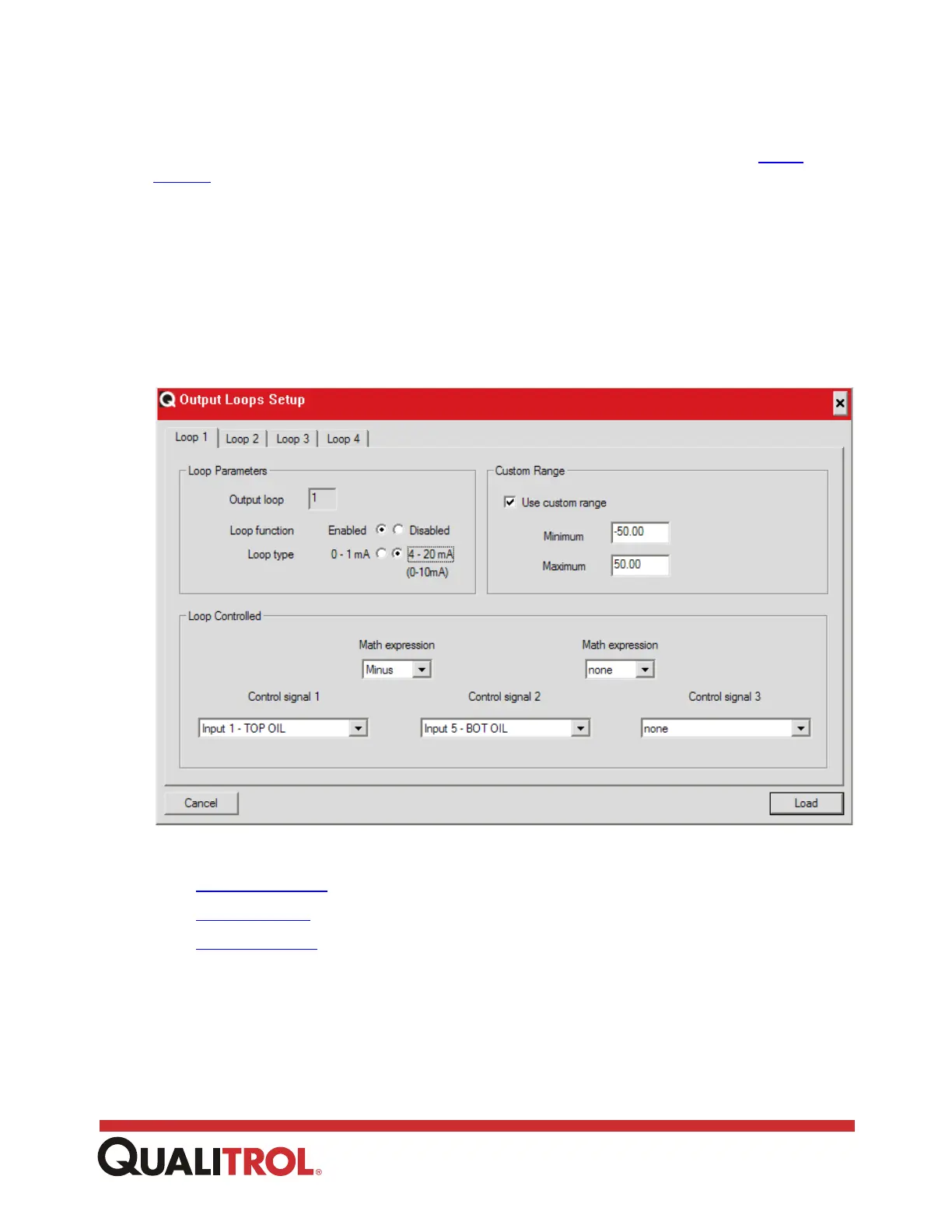Output Loops
The Output Loops Setup window opens when you click [Output Loops] from the Setup
window. This window allows you to configure the four current loop output channels.
The 509ITM is equipped with four software selectable 0 - 1 mA or 4 - 20 mA (0 - 10 mA on
request) outputs to provide information to Supervisory Control & Data Acquisition (SCADA)
systems or remote indications. You can configure each output to send data from any of the
inputs or send a derived calculation, such as:
• the maximum value of up to three inputs, or
• a difference calculation between two input modules
To begin, click the tab of the output loop that you want to configure. The Output Loops Setup
window displays for the selected output loop.
More Information
• Loop Parameters
• Custom Range
• Loop Controlled