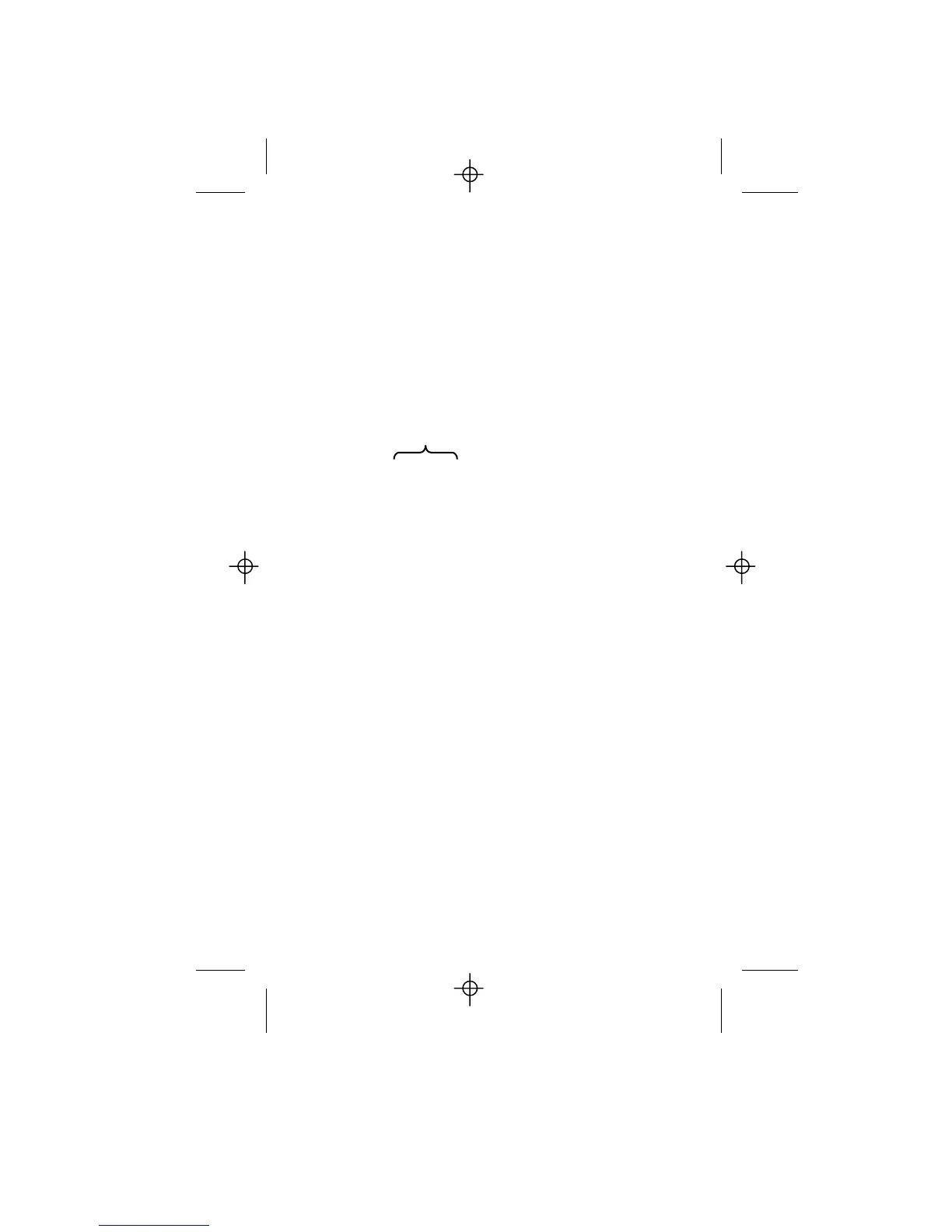6. “Flash” and “Camera” Output Indicators
The Flash indicators show status of the corresponding outputs.
● A steady light means the output is supplying either flash (using a
C Flash Cable) or camera power (using a CD or SD Camera Cable).
☼ A Blinking low voltage indicator shows when high voltage has shut
down (but still supplying low voltage power).
○ Off indicates no power for that output.
Typical examples are shown below:
A Socket B Socket
Flash Flash Camera
● ● ○ A and B outputs supplying flash power.
● ○ ● A: supplying flash power
B: supplying “SD” camera power
○ ● ○ A: No cord connected
B: supplying “CD” camera power
● ○ ○ A: supplying flash power
B: No cord connected
☼ ☼ ● A: high voltage shut down
B: supplying camera
☼ ☼ ○ A and B high voltage shut down.
