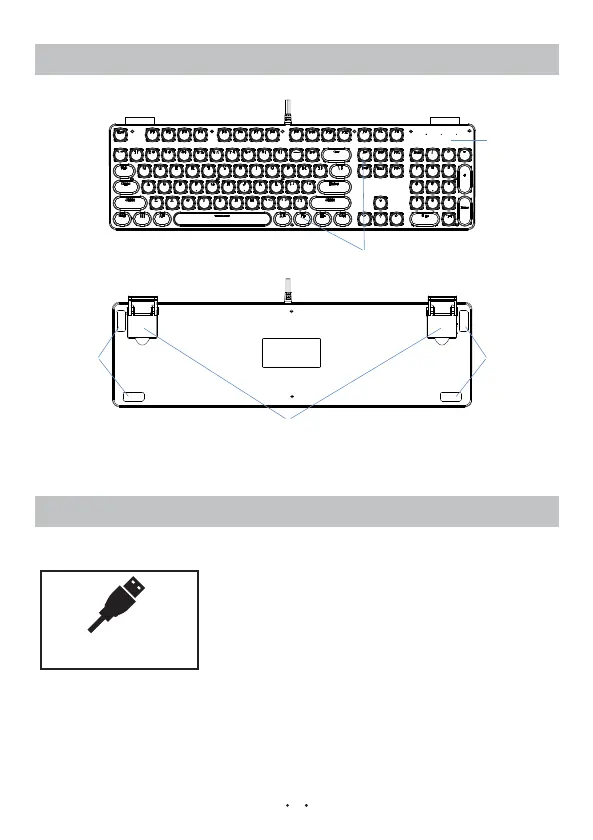FN+INS: Adjust Ke
Aluminum cover
yboard Backlight
Product Functions
Front
Back
2
Kickstands
Rubber Feet
* FN+INS: Adjust keyboard backlight, total 9 light modes.
* Keyboard backlight brightness adjustment:
FN+ ( ↑↓ ) for backlight brightness adjustment under fixed light mode.
FN+ ( ←→ ) for backlight speed adjustment, total 3 levels under applicable light mode.
Installation
Plug USB cable into computer USB port, the keyboard
lights will illuminate.
PLUG AND PLAY
Usage Instructions
Rubber Feet
