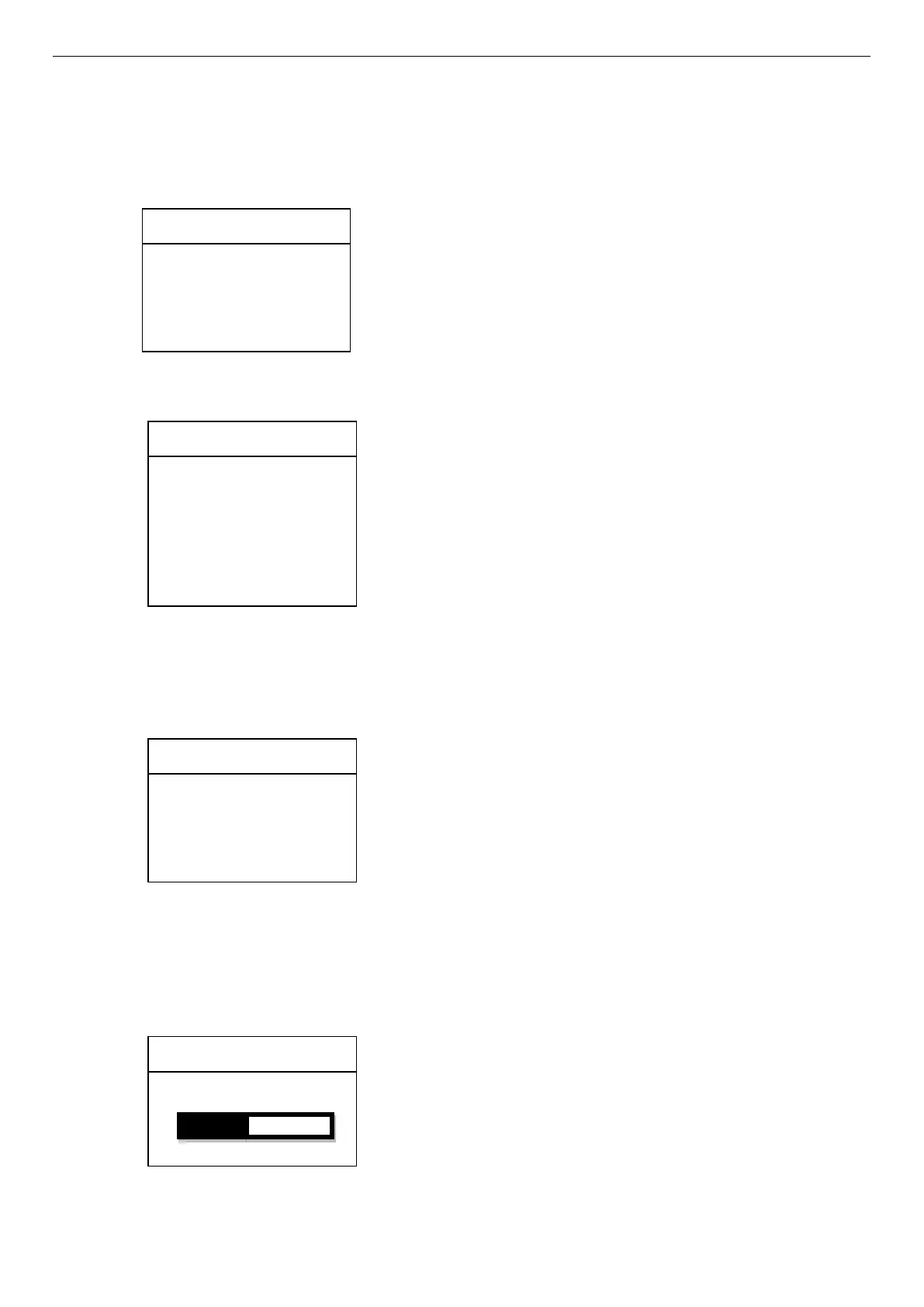LEAGEND Battery Tester BA1000 User Manual
4
BA1000
4) Tool information: The tool show the version.
To enter the system setup menu
From main menu, select the System Setup and press OK.
Language:
1) From Tool Setup menu, use OK button to select Language
2) Use UP and DOWN button to select the desired language and press OK button to save your selection and return to previous menu.
Fn Setting:
2) From Tool Setup menu, use OK button to select
2) Use UP and DOWN button to select the desired language and press OK button to save your selection and return to previous menu.
Contrast
1) From Tool Setup menu, use OK button to select contrast.
2) Use UP and DOWN button to select the contrast value and press OK button to save your selection and return to previous menu.
38%
Contrast
English
French
German
Spanish
Italian
Language
Language
Fn settings
Contrast
Tool Information
System Setup
Voltmeter
Quick Test
Fn Setting