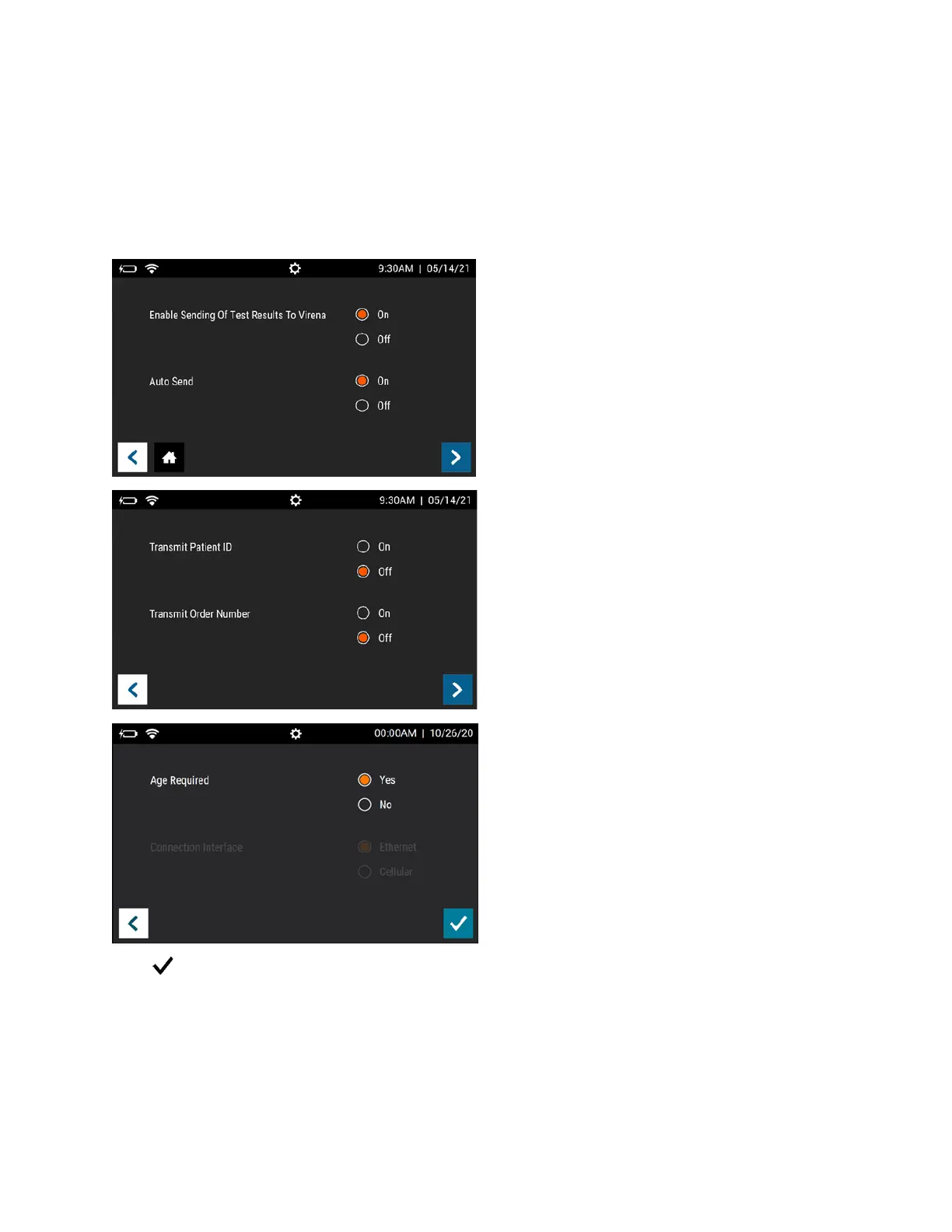If “Test Virena Connection” was a success, skip to Run Calibration on the next page.
CUSTOMERS WITHOUT VIRENA ACTIVATED
For Sofia 2 customers without Virena activated, testing the connection will result in the message Send
To Virena Error. Unable to Acquire Cellular Connection or the Test Connection pop-up window could
continue for several minutes requiring the User to restart the instrument.
To prevent this, select Supervisor Menu from the Main Menu. Then select Network Settings, then
Virena Settings. Configure settings to the following:
Press to confirm changes and complete the Virena setup.