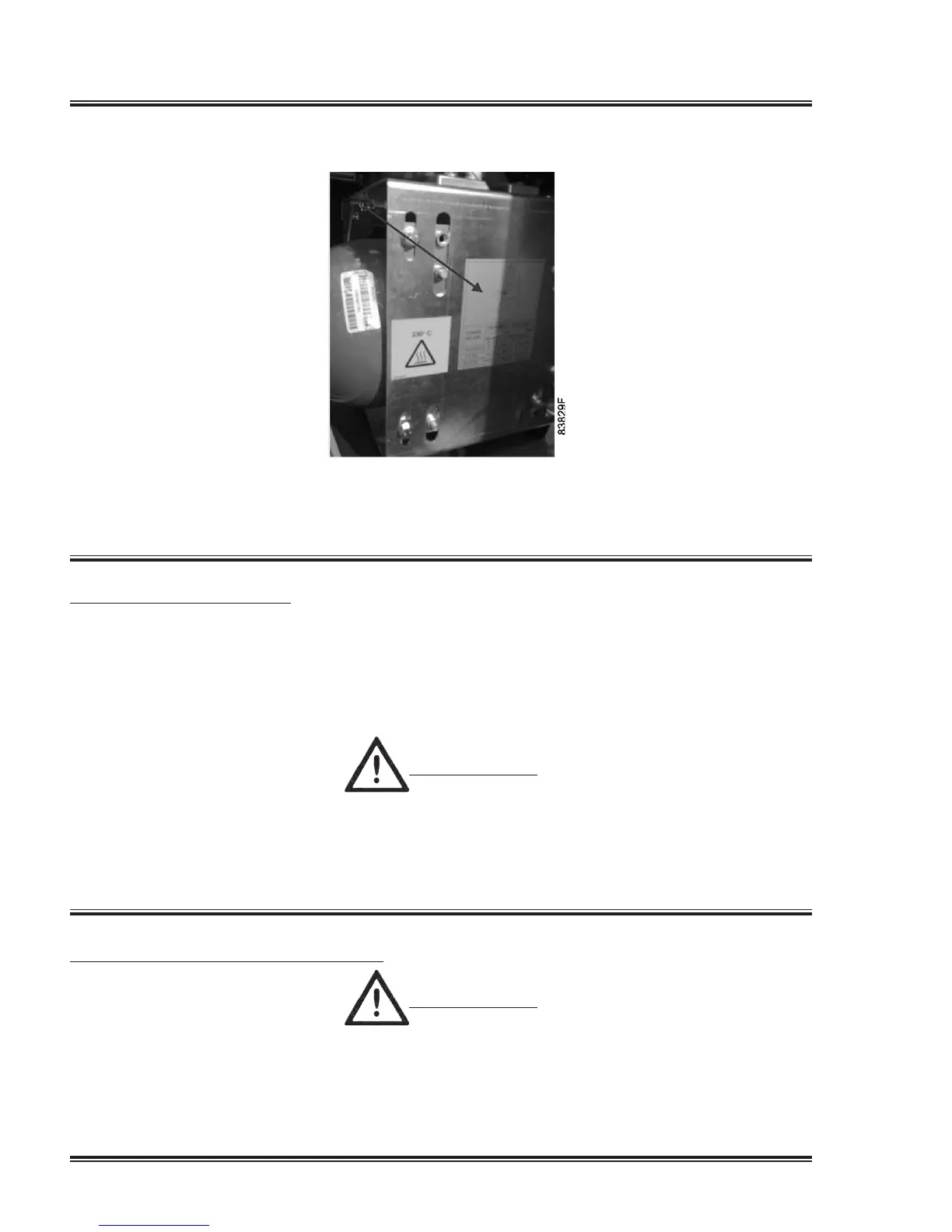Section VI - Adjustments and servicing procedures
30 Quincy Compressor
9.Setthetensionofthebelt(s)byscrewingbolt(C)out.Refertothelabelonthe
motorplatefortensioningdata:
10. Tightenscrews(B).Reinstalltheinletbafe.
11. Checkthebelttensionaftertherst500runninghours.
Temperature protection
Description
Thescrollelementisprotectedbyatemperatureswitch.
Theswitchmonitorsthetemperatureofthecompressorelement.
Theswitchshutsdownthecompressorincaseofoverheating.Aftercoolingdown,the
switch automatically resets itself.
Noadjustmentispossible.
CAUTION!
• When the compressor is stopped due to overheating, be aware that the
compressor will restart automatically after cooling down. Therefore, always switch
off the power before starting maintenance or repair activities.
• Never run the compressor without temperature switch.
Cleaning the compressor element
CAUTION!
• Compressor element cooling channels can be hot when the compressor has just
been turned off.
• Do not clean the cooling channels with organic solvent since this will damage the
surface treatment.
