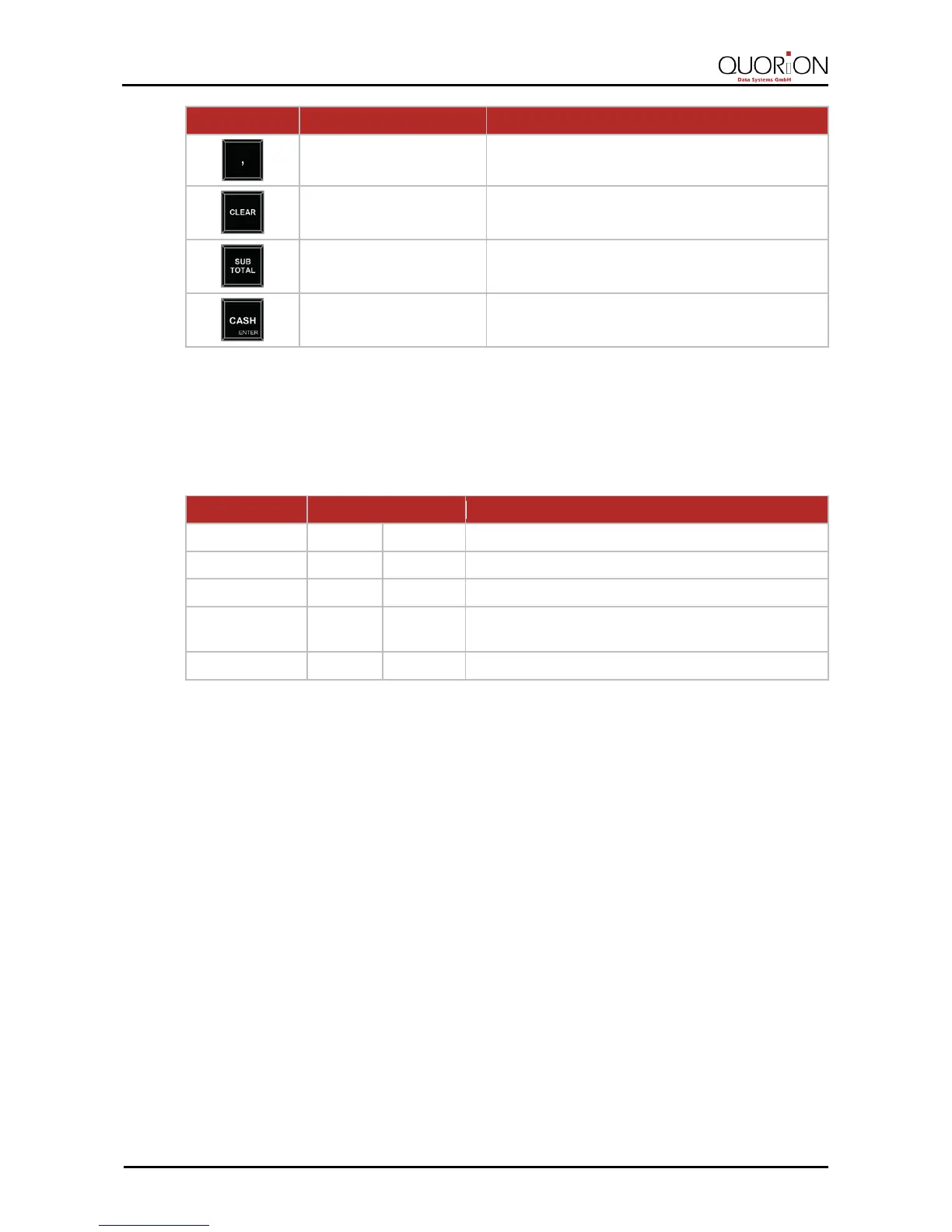─ clears incorrect entries and stops the error alarm
─ prints out receipt copy if no receipt opened
─ used to tender payments in cash
6.2 Function Modes
Your POS system offers five different modes for registration, reporting, configuration and use of
certain functionalities that require manager rights. The selection of an operating mode can be
done by the multiplication key on the keyboard. The multiplication key alternates between the
modes R-X-Z-M-P.
─ all sales operations and registrations
─ shows and prints of all reports without clearing
─ shows and prints of all reports with clearing
─ all sales operations and registrations
─ easy programming
─ programming of all functions
