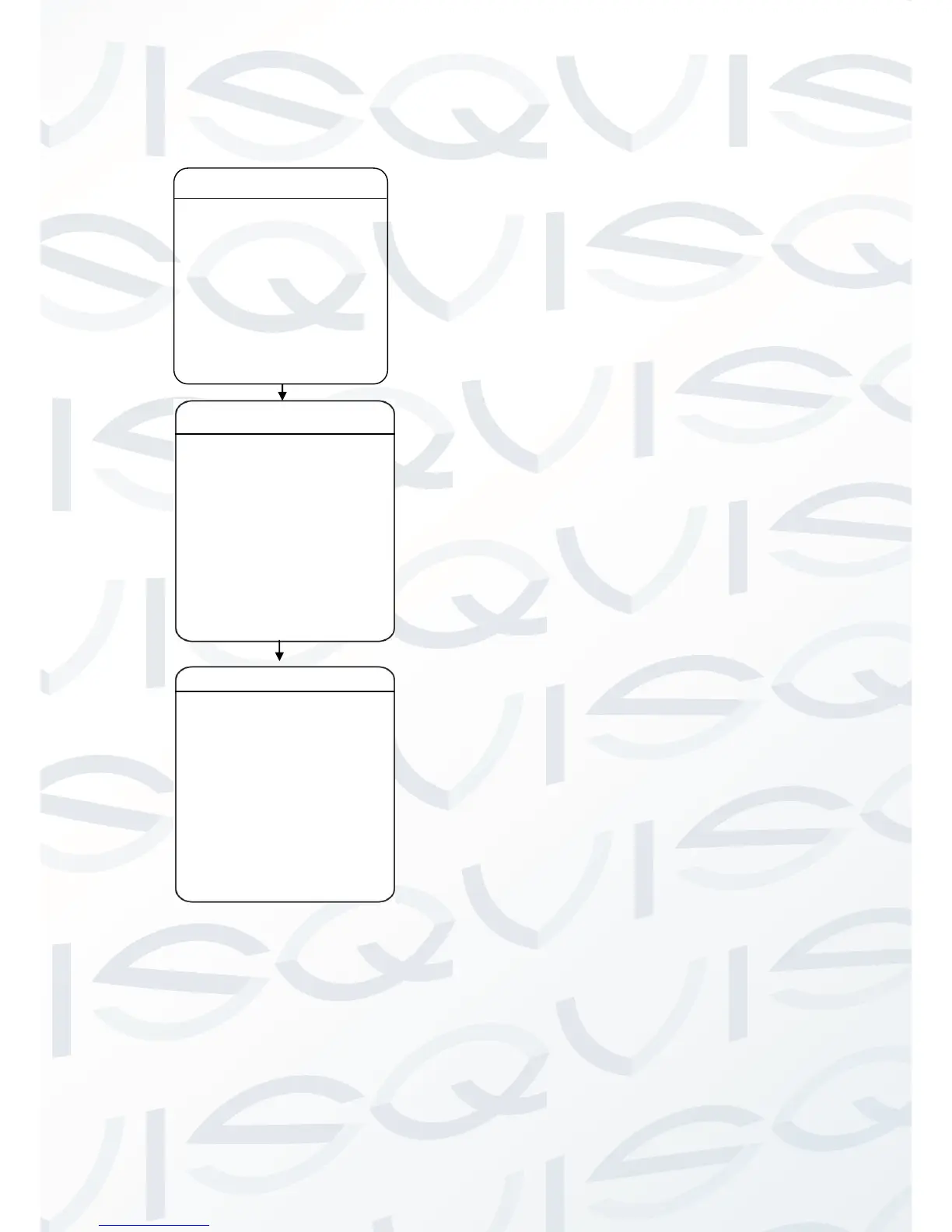User could set camera to idle via the ‘DOME
SETTINGS’ OSD menu options.
1. Action:
Click up/down key to highlight ‘ACTION’,
click left/right key enter setting mode, click
left/right key to choose idle action. Action
options include: no action, preset 1, auto
scan, auto cruse, and pattern. Once the
action has been selected click the up/down
keys to set next operation.
2. Delay
Click the up/down key to select the ‘Delay’
option, click left/right to enter setting mode,
click left/right key to operate time
choice—1min, 5min,10min. Click up/down
key for the next step.
