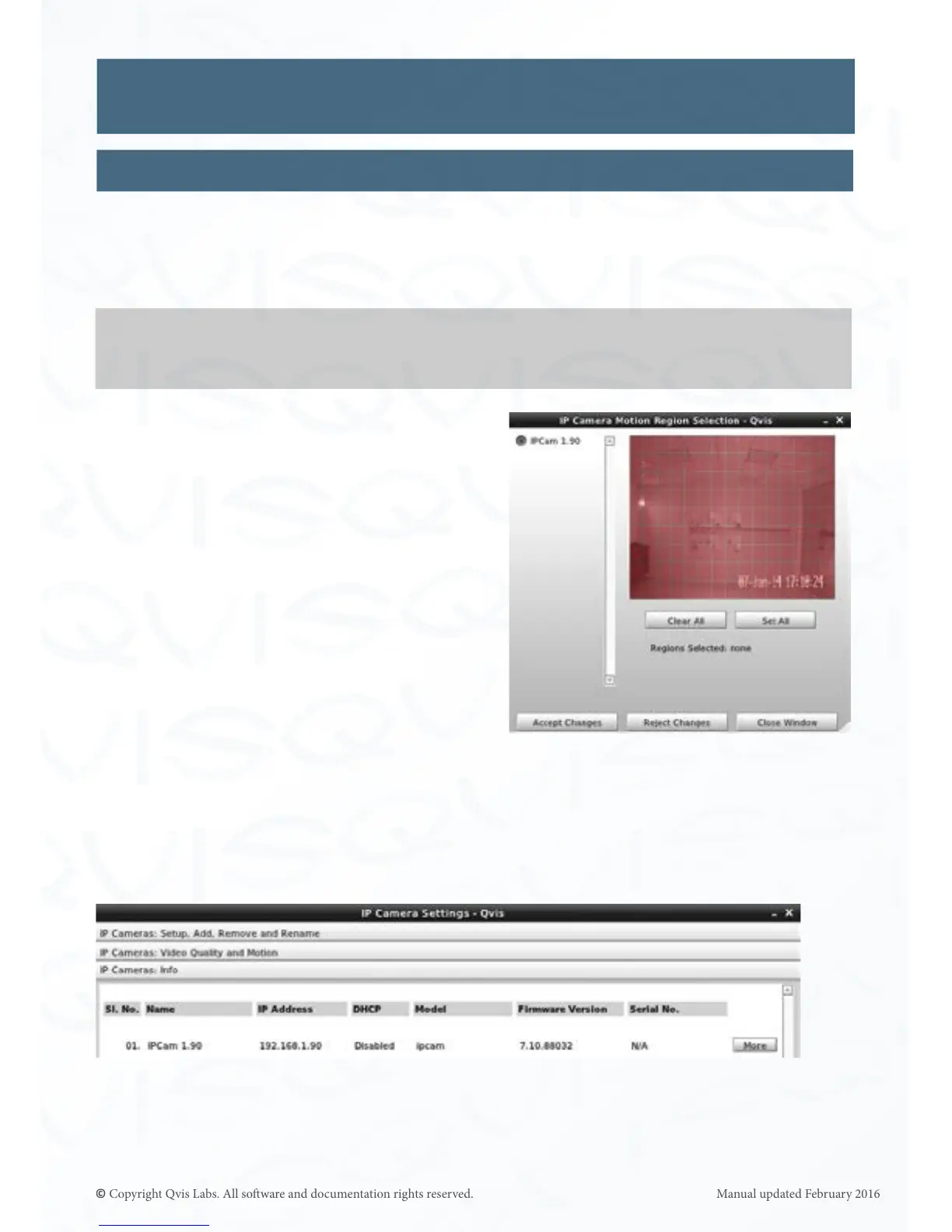38
Click ‘More Moon Sengs’ to set where on the camera’s eld of view the NVR
will detect any moon shown on the camera’s moon sensivity me line in the
playback interface.
The ‘IP Camera Moon Region Selecon’
window will appear, as shown here:
The camera’s eld of view will be completely
selected to start o with, but you can click
the sectors on the grid where you DO NOT
WANT the NVR to register moon acvity
on the camera’s moon sensivity me line
in the playback interface.
Click on ‘Accept Changes’ if you are happy
with your moon detecon setup.
IP Cameras: Info
This menu secon only lists the details, as reference, for each IP camera connected and
congured to the system. There are no opons to change these details within this secon.
See next page for the break down explanaon.
IP Cameras (connued)
Note: Only our professional range of IP cameras will show the level of moon acvity on
the moon sensivity me line in the playback interface. All other cameras including non
QVIS cameras will just display whether moon has been detected or not.
Sengs
