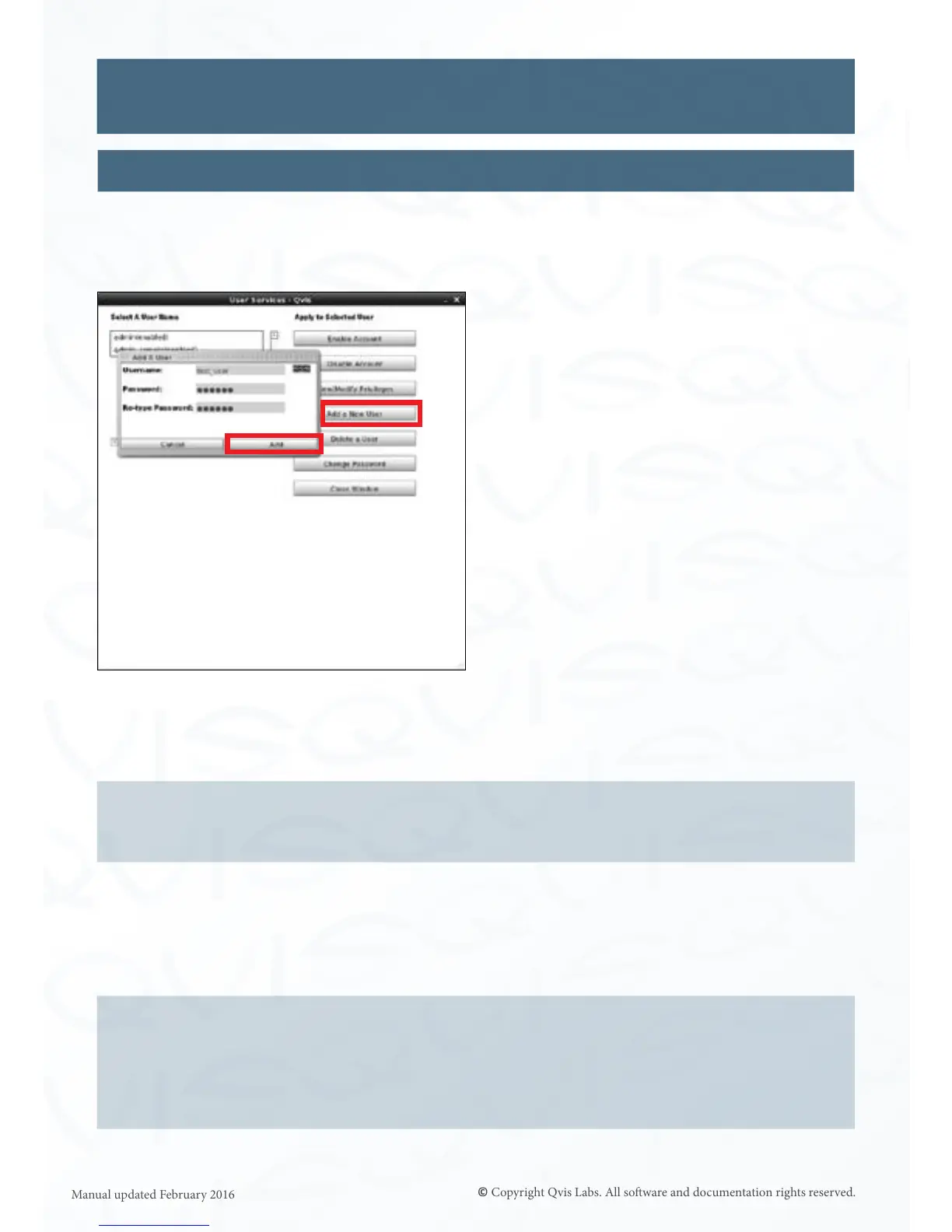53
User (connued)
Add a New User:
This allows you to add a new user account.
Enter the new username and password. Re-enter the password to conrm.
Click ‘Add’ to add the user.
Once the username and password meet the standards, clicking “Add” will bring up the
Privilege Selecon window. See above for instrucons.
Click ‘Accept Changes’ to conrm the new user.
Sengs
Note: In the event that either the selected username or password does not conform
to the NVR security standards, a list of rules will pop up. Reset the username and
password as necessary.
Note: If you forget/lose your password when you try to log into the NVR, there will be
a ‘Forgot Password’ buon you can select on the login window. The system will provide
you two ‘SYS ID’ codes and a ‘TID’ code. You will then need to contact Qvis technical
support (please see page 61 ‘Remote Technical Assistance’) and provide these codes in
order for them to provide a new password to you.
