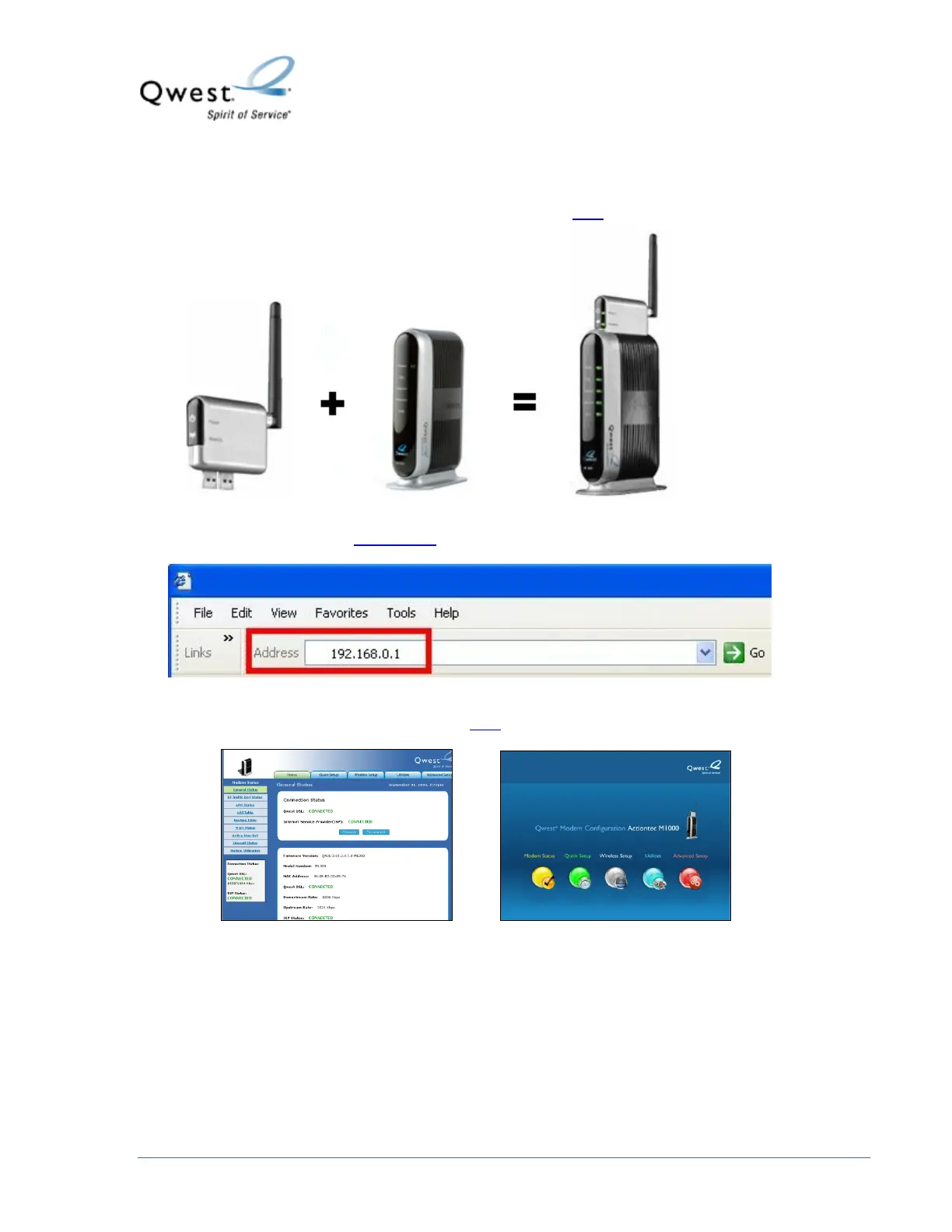© 2008 Qwest Communications International Inc.
1. First, make sure you have fully installed the Qwest Wireless Module: Actiontec W1000 into
the Qwest Standard Modem: Actiontec M1000. If not, click here for installation instructions.
2. Open a web browser, type 192.168.0.1, and press enter.
3. If you have the blue and white screen on the left as shown below, proceed to step 4. If you
have the solid blue screen to the right, click here to see those directions.
