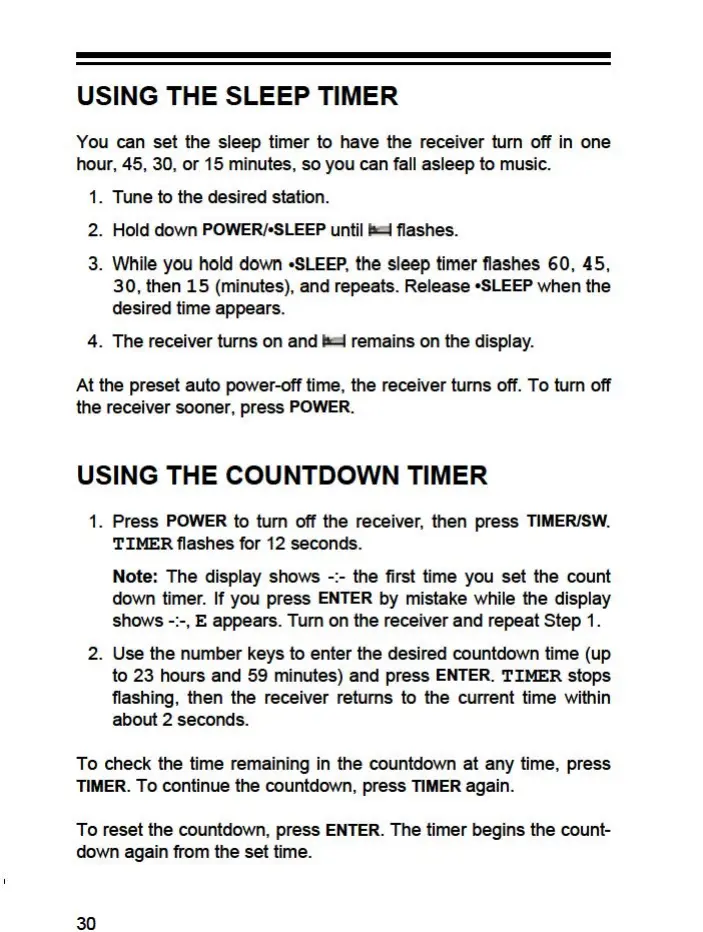USING THE SLEEP TIMER
You can set the sleep timer to have the receiver turn
off
in one
hou
r,
45,
30
,
or
15 minutes, so
yo
u can fall asleep to music.
1. Tune to the desired station.
2. Hold
do
wn PO
WE
R/•S
LEEP
until
lio=I
flashes.
3.
Wh
il
e you hold down ·S
LEEP
, the sleep timer flashes
60,
45,
30,
then
15
(minutes), and repeats. Release •S
LEEP
when the
desired time appears.
4. The receiver turns on and
lio=I
remains on the display.
At the preset auto power-off time, the recei
ver
turns o
ff
. To turn off
the receiver sooner, press PO
WER.
USING THE COUNTDOWN TIMER
1. Press P
OW
ER
to turn
off
the receiver, then press T
IME
R/SW
.
TIMER flashes for 12 seconds.
Note: T
he
display shows -:- the first time you set the count
do
wn timer.
If
you press
ENTE
R by mistake while the display
shows -:-, E appears. Tu
rn
on the receiver and repeat Step 1.
2.
Use the n
um
ber keys to enter the desired countdown time (up
to 23 ho
ur
s and 59 minutes) and press
ENTER.
TI
MER
stops
flashing, then the receiver returns to the current time within
about 2 secon
ds
.
To check the time remaining in the countdown at any time, press
TIME
R. To continue the countdown, press
TIMER
again.
To reset the count
do
wn,
pr
ess
ENTE
R.
The timer begins the count-
do
wn again from the set ti
me
.
30
