20
Operation
Editing a Record
1. Recall the record you want to edit (see “Recalling a
Record” on Page 19).
2.
Press
SHIFT
then pres
s
/DEL
or
/INS.
A
flashing cursor
appears on the first character of the record.
3. Repeatedly press
,
/NEXT
,
/DEL
, and
/INS
to
move the cursor to the area you want to edit.
To insert a character, move the cursor to the area where
you want to insert it, press
SHIFT
, press
/INS
to insert a
space, then enter the character.
To delete a character, move the cursor to the character,
press
SHIFT
, then press
/DEL.
To enter a symbol (@,
, _, -, %, /, ’, :, !, ?, (, ), , , #, *,
$, £, ¥ and &), repeatedly press
@/SMBL
until the symbol
appears. To enter two symbols consecutively, enter the first
symbol, press
/INS
, then enter the next symbol. You can
only insert symbols on the first row of the display.
4. Press
ENTER(=)
.
IJEH;
briefly appears, then the mode
prompt message (for example,
F;HIED7B5
) appears.
5. Repeat Steps 1–4 to edit another record. Or, to return to
the home time mode, press
TIME/
.
Deleting a Record
1. Recall the record you want to delete (see “Recalling a
Record” on Page 19).
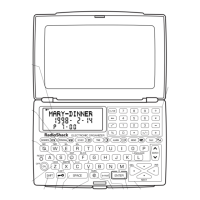
