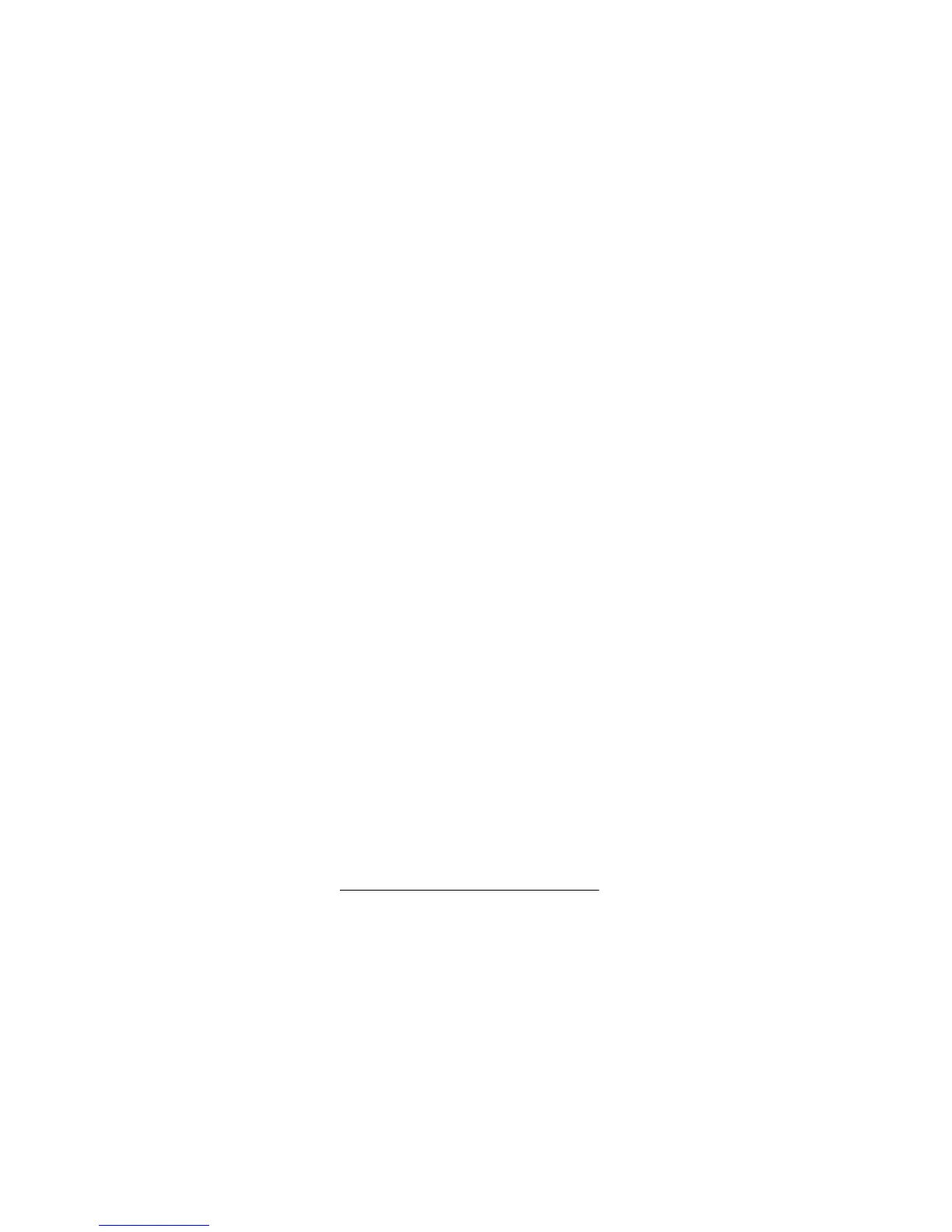16
Operation
1. Slide
VOX
to
ON
.
2. Load a tape.
3. Set the tape speed switch on the side
of the recorder as follows:
• To double the tape’s recording/
playback time, slide the tape
speed switch to
1.2
. This setting
allows 120 minutes of total record-
ing/playback time on an MC-60
tape, or 180 minutes on an MC-90
tape.
• For better sound quality, slide the
tape speed switch to
2.4
. This set-
ting allows 60 minutes of total
recording/playback time on an MC-
60 tape, or 90 minutes on an MC-
90 tape.
4. Press
REC
to begin recording. Both
REC
and
PLAY
lock down, and the
record indicator next to the
MIC
jack
lights. Recording begins when the
recorder picks up sound and stops a
few seconds after the sound stops
5. To temporarily stop recording, slide
PAUSE
away from
OFF
. To resume
recording, slide
PAUSE
back.