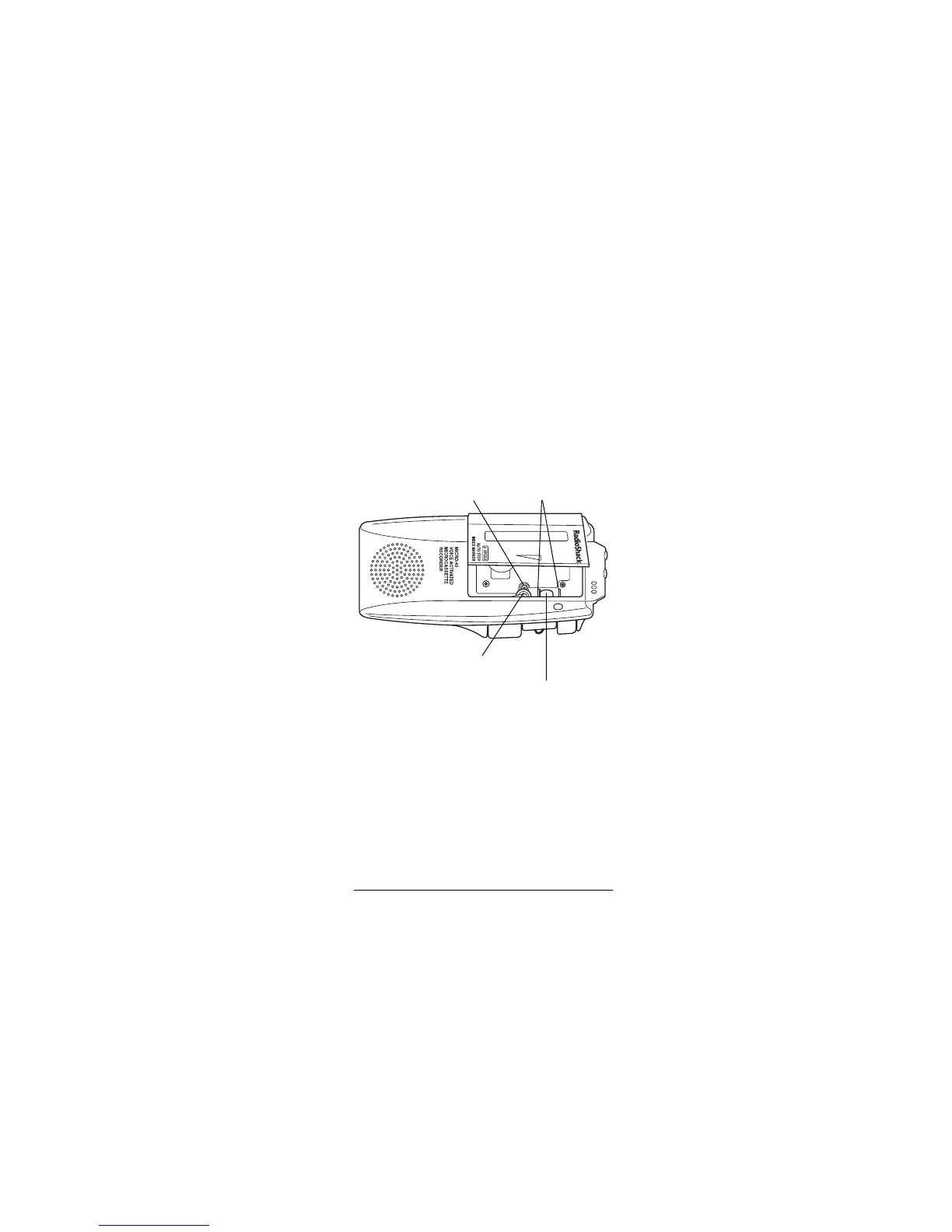25
Care
2. Open the cassette compartment door
and press
PLAY
to expose the tape-
handling parts.
Use a cotton swab dipped in denatured al-
cohol or tape head cleaning solution to
clean the tape guides, record/play head,
erase head, pinch roller, and capstan.
.
3. When you finish cleaning, press
STOP/EJECT
and close the cassette
compartment door. Then reconnect
power.
Note:
Your local RadioShack store carries
a full line of cassette deck cleaning sup-
plies.
Tape
Guides
Capstan
Pinch
Rollers
Record/Playback
Heads