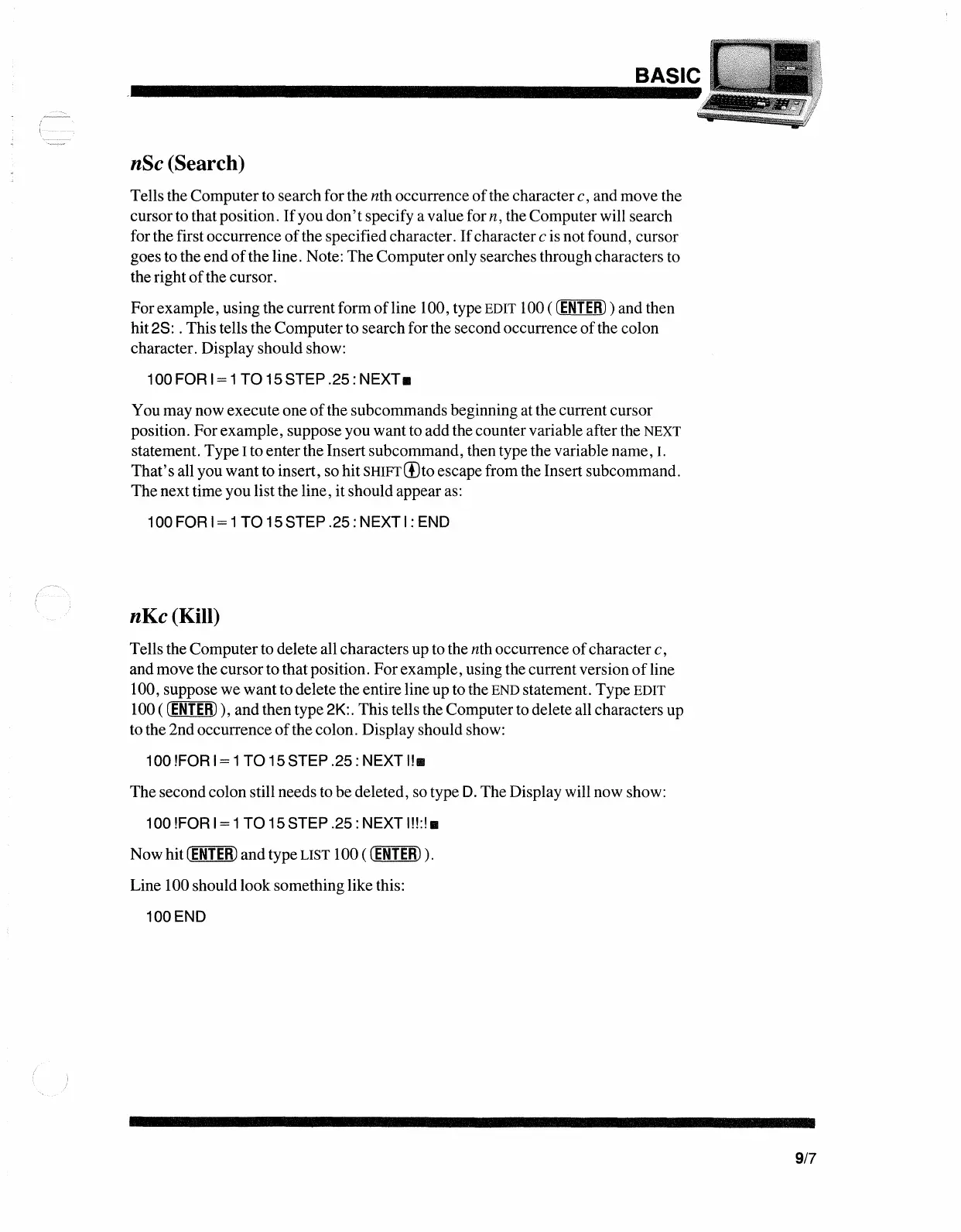nSc (Search)
Tells the Computerto search for the nth occurrence
of
the character
c,
and move the
cursorto thatposition.
If
you
don't
specify a value for n, the Computer will search
for the first occurrence
of
the specified character.
If
characterc is not found, cursor
goes to the end
of
the line. Note:
The
Computeronly searches through characters to
the right
of
the cursor.
Forexample, using the currentform
of
line 100, type EDIT 100
((ENTER))
and then
hit
2S: . This tells the Computerto searchfor the second occurrence
of
the colon
character. Display should show:
100 FOR 1=1
TO
15STEP
.25:
NEXT.
You may now execute one
of
the subcommands beginning at the current cursor
position. Forexample, suppose you want to add the countervariable after the
NEXT
statement. TypeI to enterthe Insert subcommand, then type the variable name,
I.
That's
all you want to insert, so hit SHIFT(I)tO escape from the Insert subcommand.
The next time you list the line, it should appear as:
100FOR 1=1
TO
15STEP .25 : NEXT
I:
END
nKc
(Kill)
Tells the Computerto delete all characters up to the nth occurrence
of
character c,
and movethe cursorto that position.
For
example, using the currentversion
of
line
100, suppose we want to delete the entire line up to the
END statement. Type EDIT
100 (
(ENTER)
), and then type 2K:. This tells the Computer to delete all characters up
to the 2nd occurrence
of
the colon. Display should show:
100 !FOR 1=1
TO
15 STEP
.25:
NEXT
1111
The secondcolon still needs to
be
deleted, so type
D.
The Display will now show:
100 !FOR I= 1
TO
15STEP
.25:
NEXT
I!!:!.
Nowhit
(ENTER)
andtype LIST 100
((ENTER)).
Line 100 should look something like this:
100END
9/7
